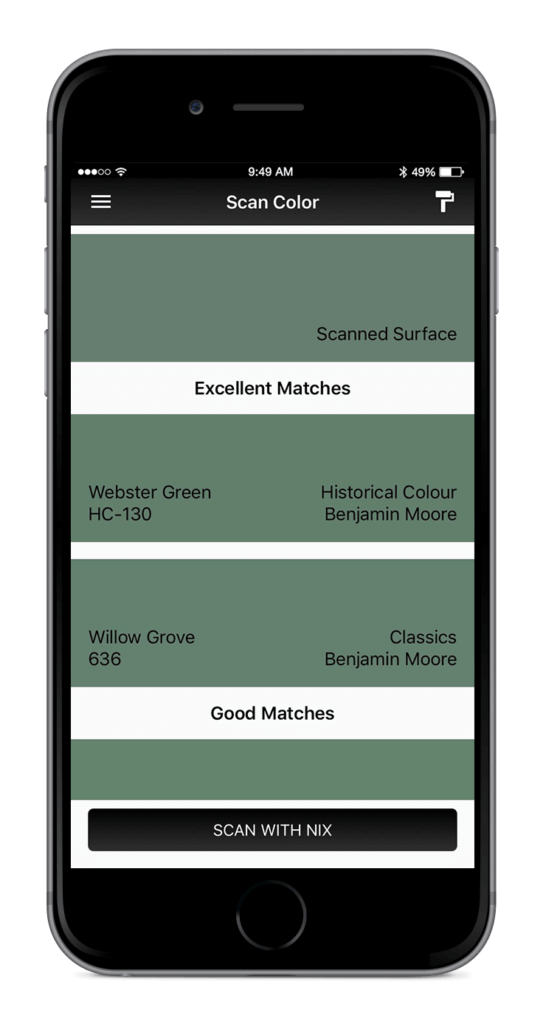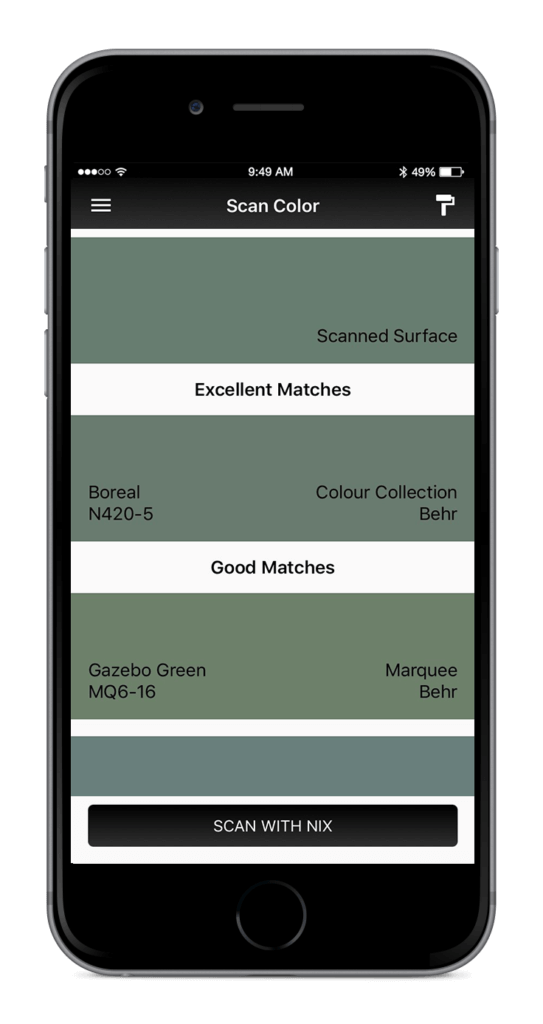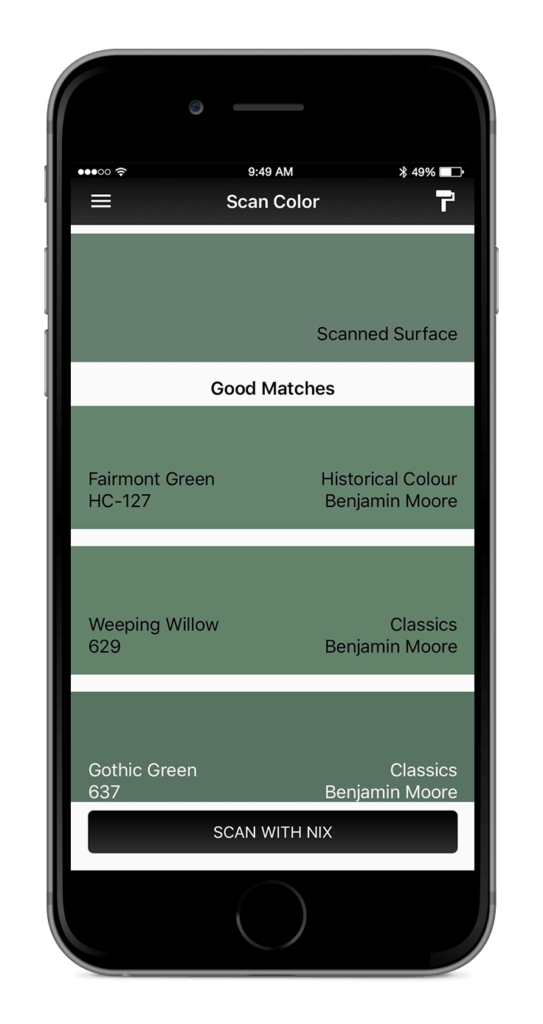What is an Excellent or Good match
What do the different match types mean?
There are three different tiers of paint matches when using the Nix Paints app. Excellent Matches, Good Matches, and Similar Colors.
Excellent Matches
These are the nearest paint matches to your scanned surface within the selected brand or collection.
When matching to large brands or multiple collections, there may be more than one Excellent Match available. This is common since there are several paints that are very close in color, but are from different paint collections. If you’d like to narrow your results, select fewer paint collections by unchecking them in the “Select Collections” screen.
Good Matches
These matches are the next closest to your scanned surface. There will be some variance in the paint match and the difference can be seen in the lightness or hue. These are great options for exploring additional colors that share a close resemblance to your scanned surface.
More Tools
To learn more about your Nix Mini and how to use our apps – click the links below
How to scan a color and match to paint (Paints App)
How to scan a color and discover digital values (Digital App)
How to cross reference brands (Paints App)
How to find color harmonies (Paints App | Digital App)
How to save a paint match to the app (Paints App)
How to send scanned colors via email (Paints App | Digital App)
What is an Excellent or Good match (Paints App)
Still unsure?
Feel free to contact us