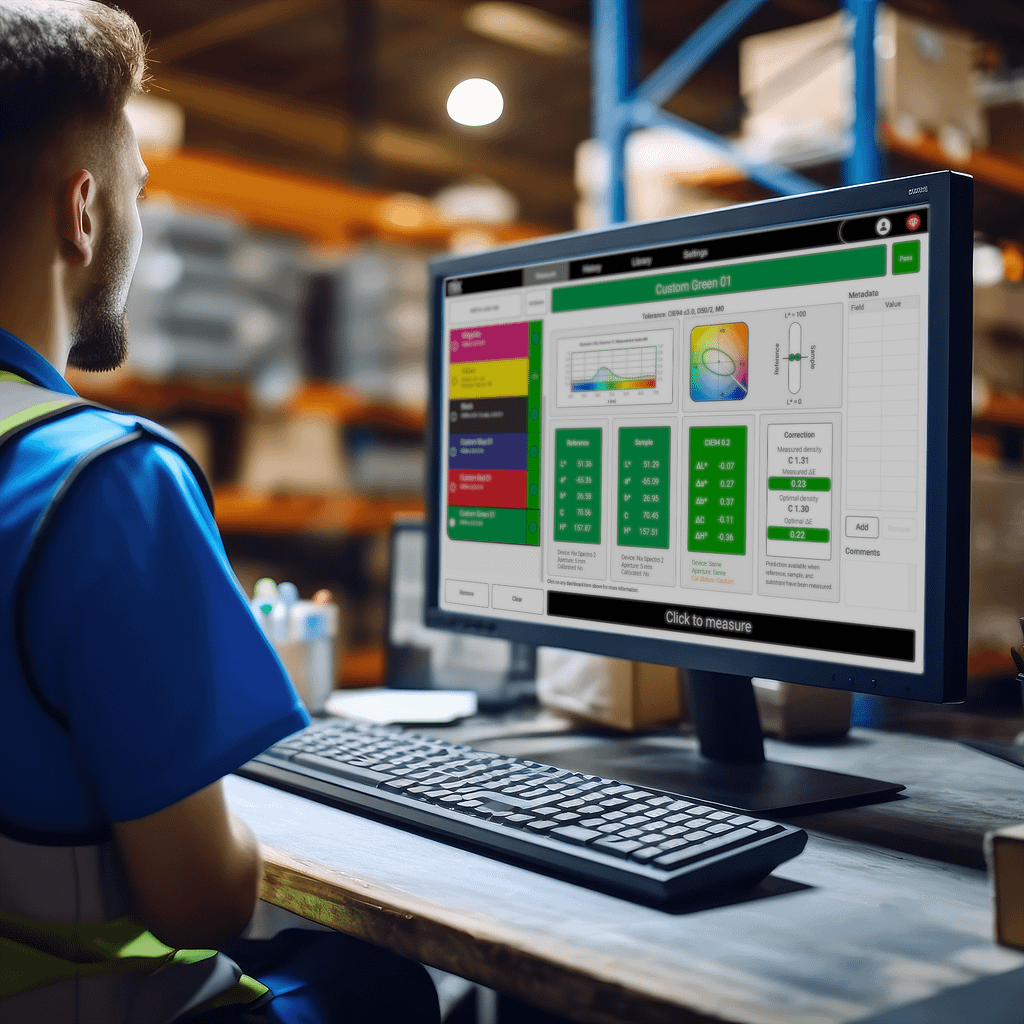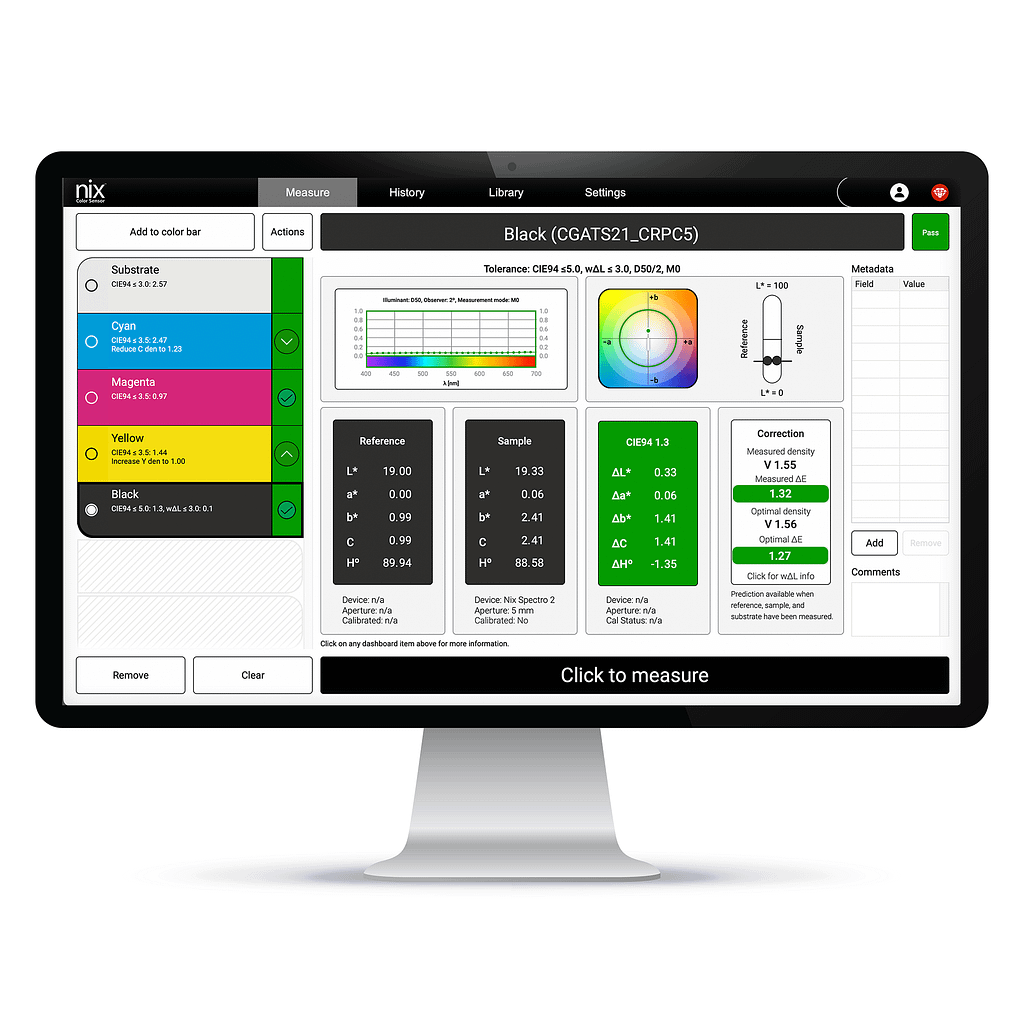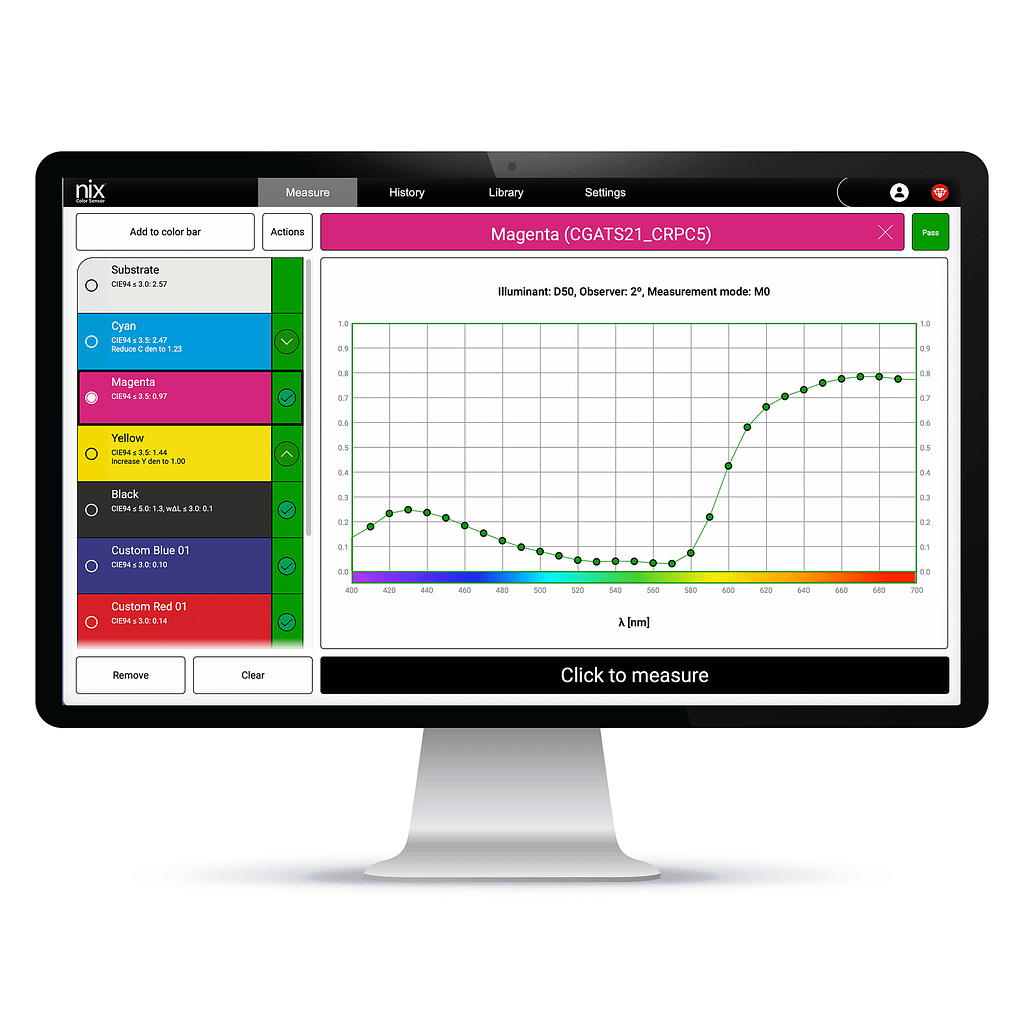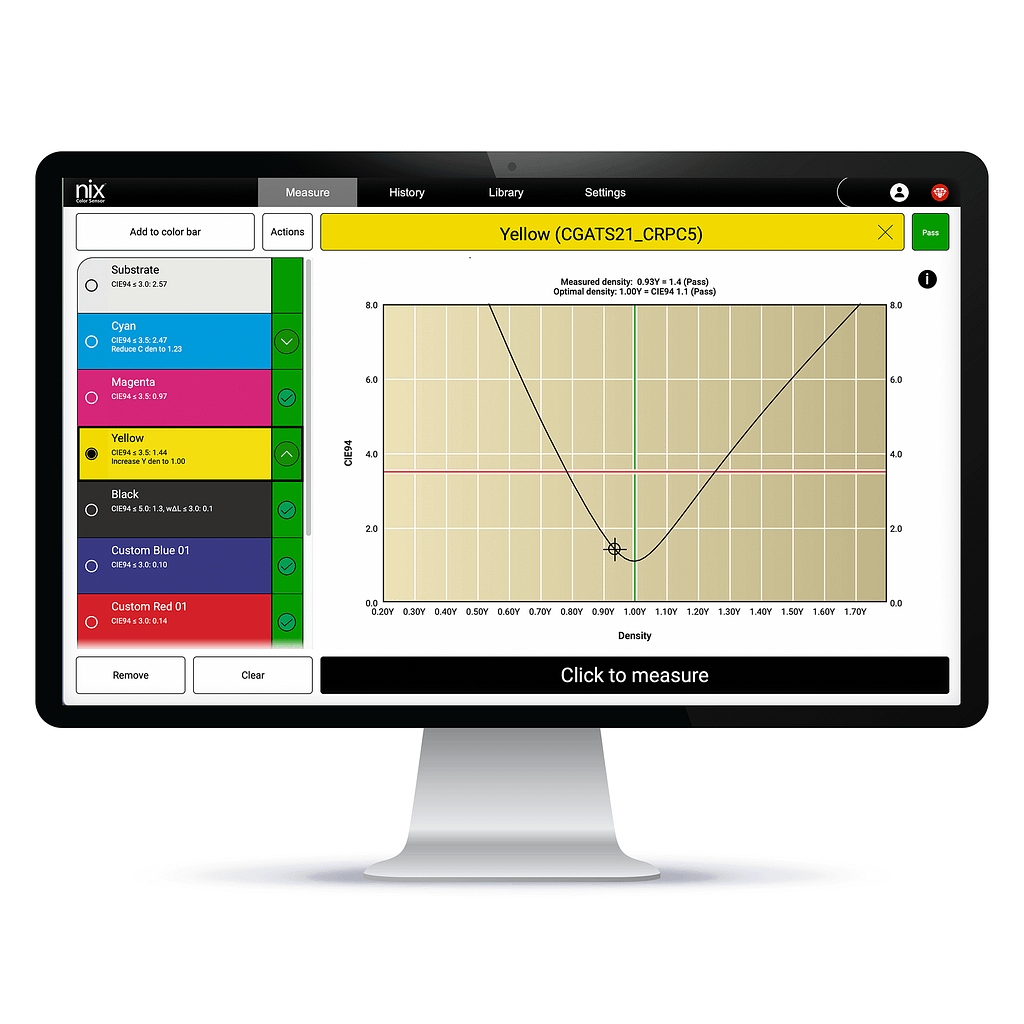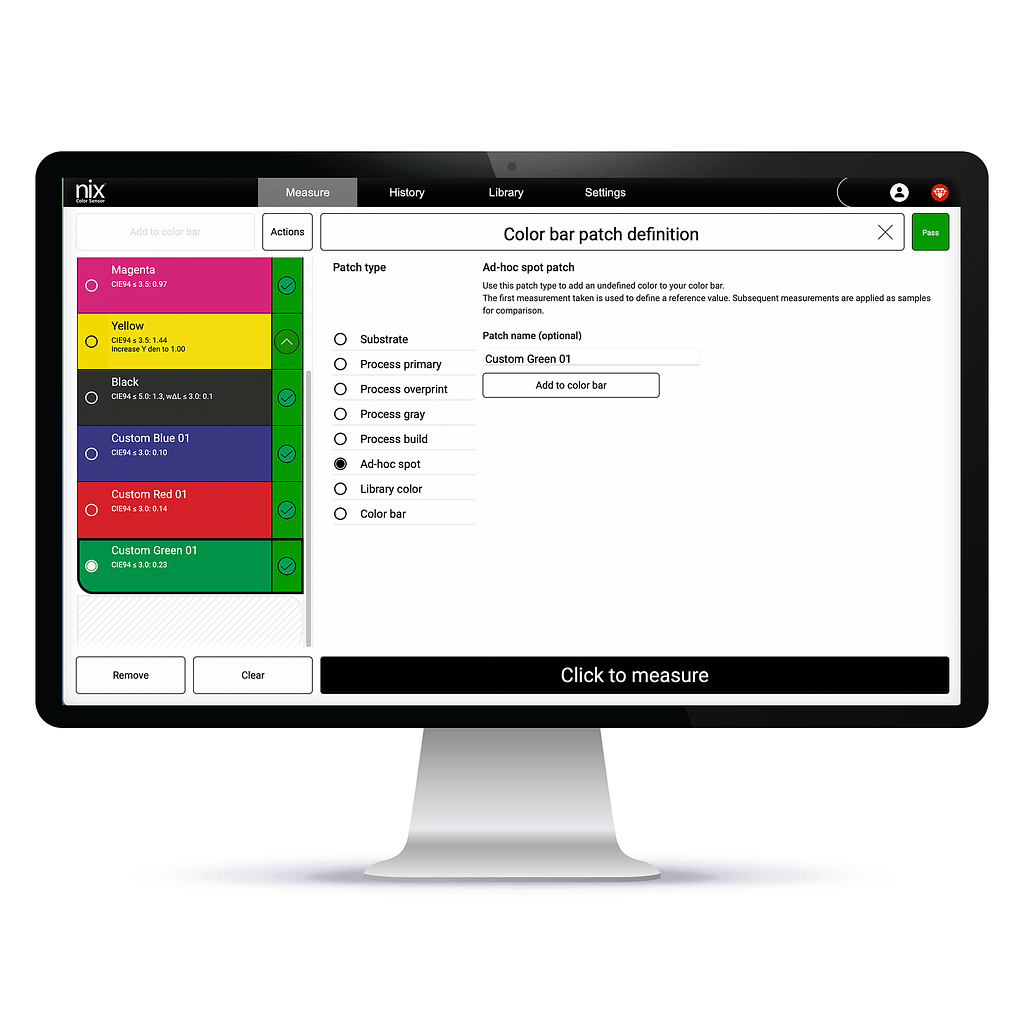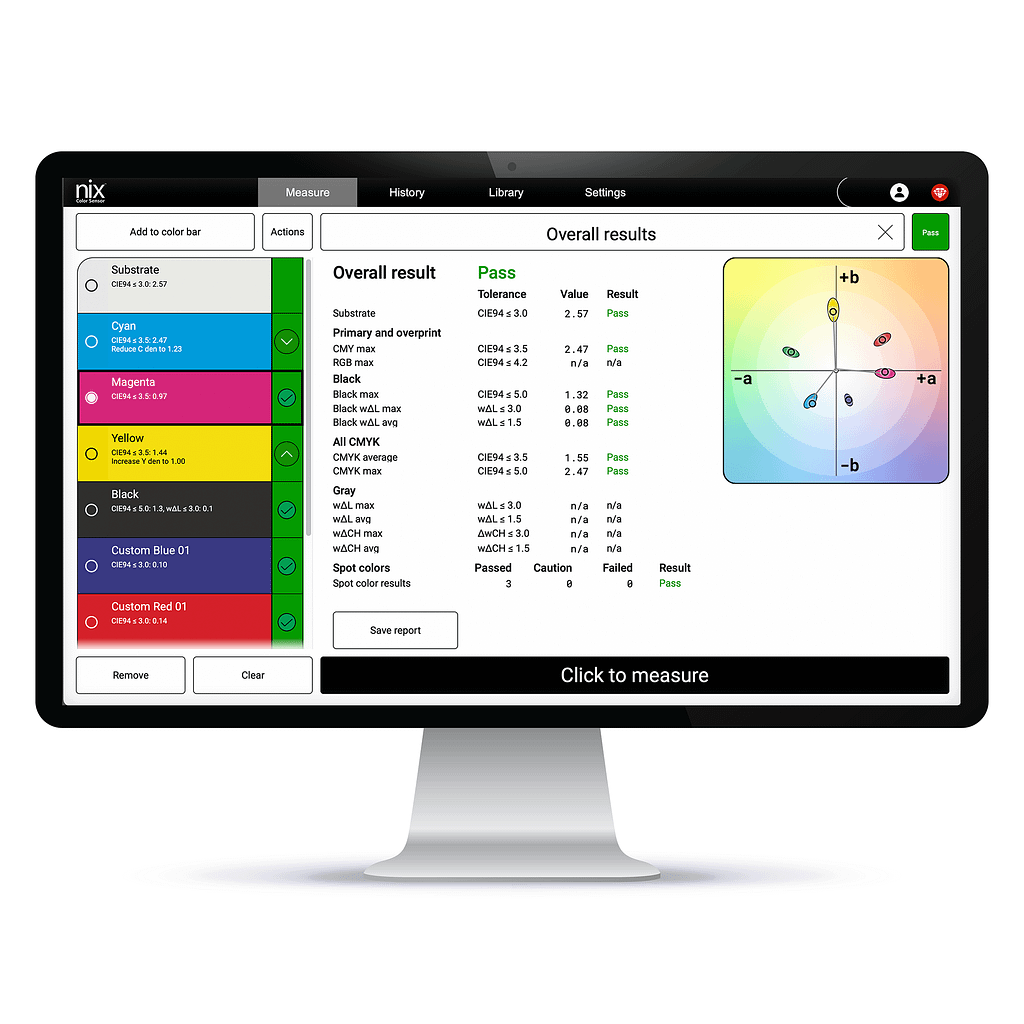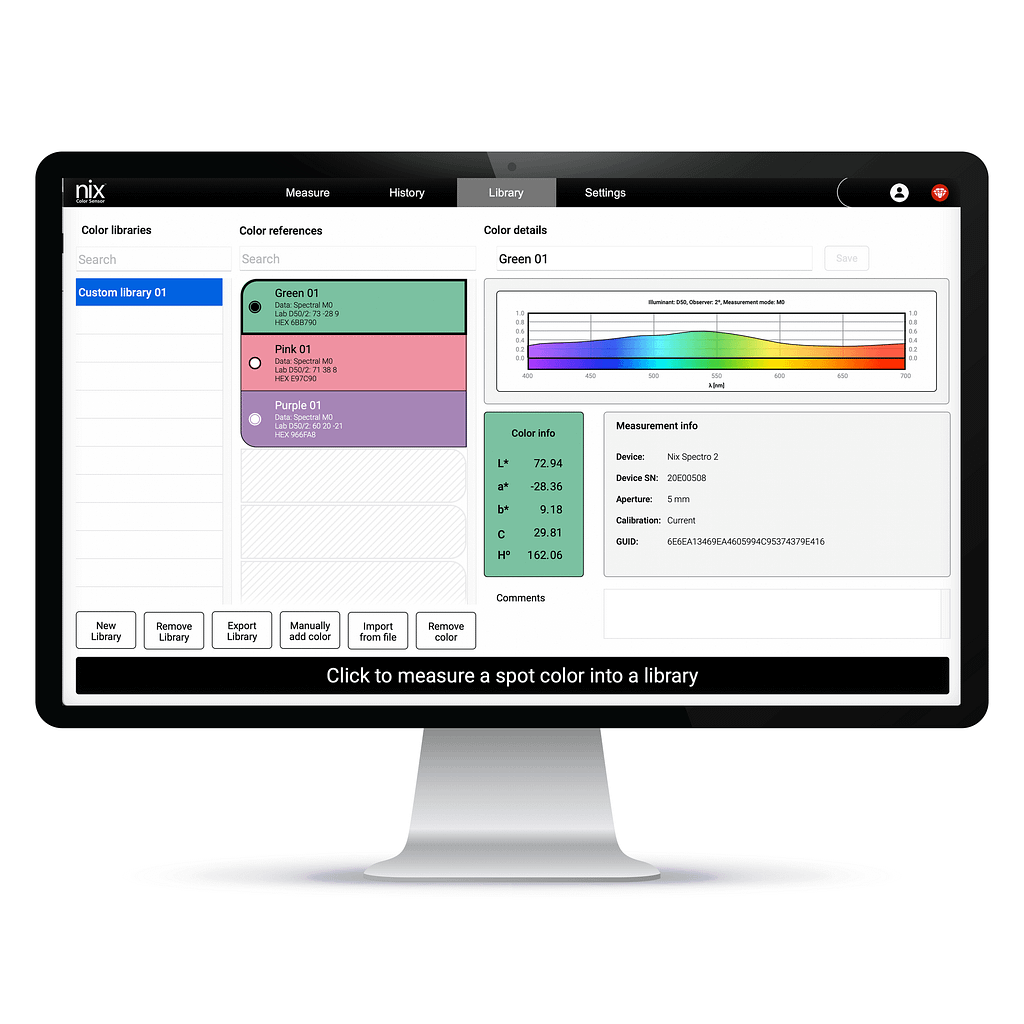Nix Print Pro
Printing Press Software
- Free 30-day trial available! Cancel your subscription at any point during the trial if you’re not completely satisfied.
- Quality control software that provides actionable guidance for managing and improving color at the press
- Reduces waste and makeready time
- M0, M1, and M2 measurement modes for use with optical brighteners
- For use with the Nix Spectro line up: Nix Spectro 2 (2 mm) or Nix Spectro 2 (5 mm) (the Nix Spectro L is also compatible)
Advanced pressroom software that's cost-effective and accurate.
Revolutionize your printing press workflow
Combining the Nix Print Pro software with one of our Nix spectrophotometers will streamline your printing press workflow. Confirm your colors are right before and during the job, and get actionable direction for improvement to get them (and keep them) within tolerance. Save time and money, all while improving communication and the way you deliver color.
Key features of Nix Print Pro
Quality
Control
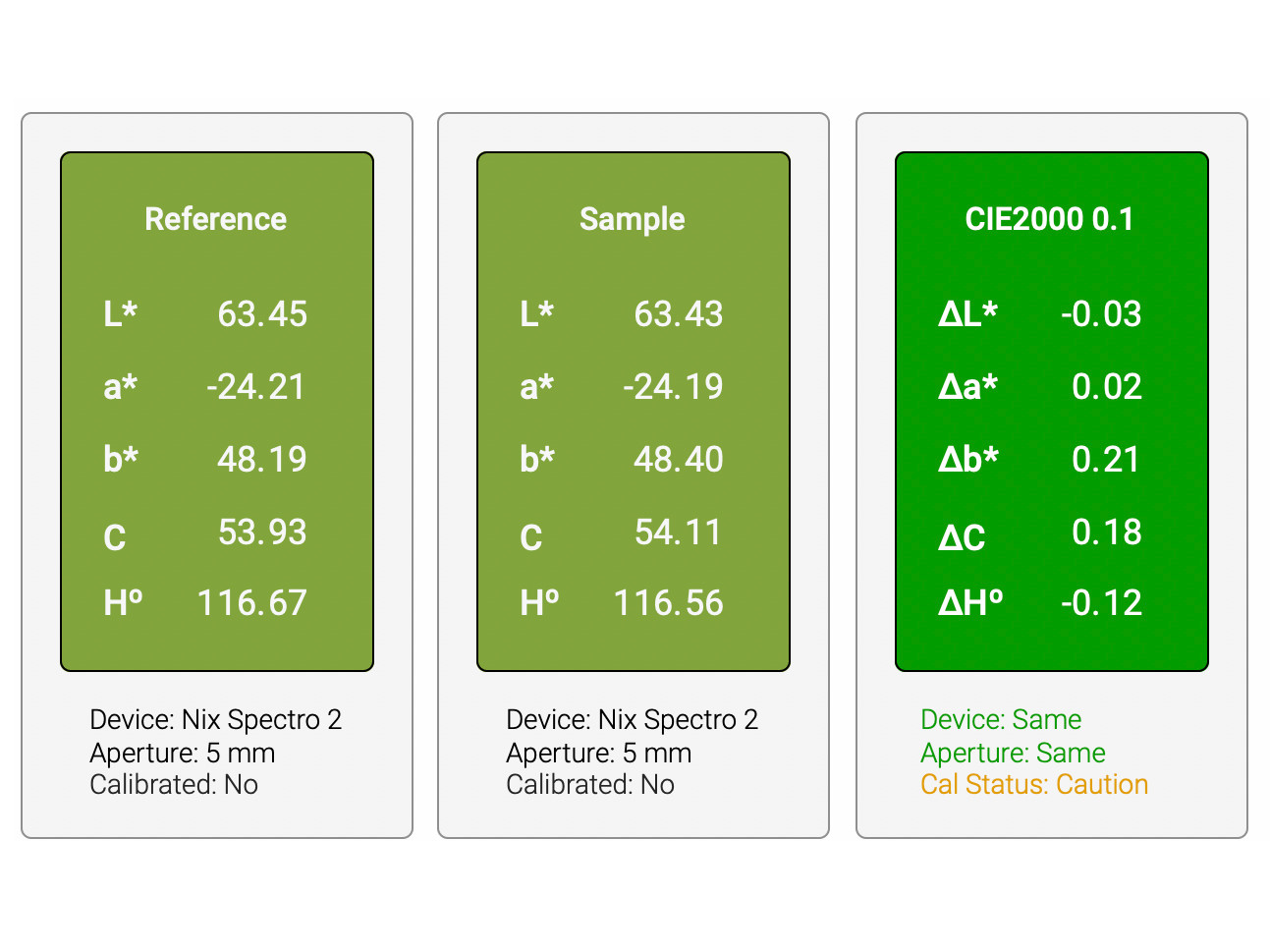
Measure your samples and ensure they are within spec of your reference target.
InkSight
(Density)
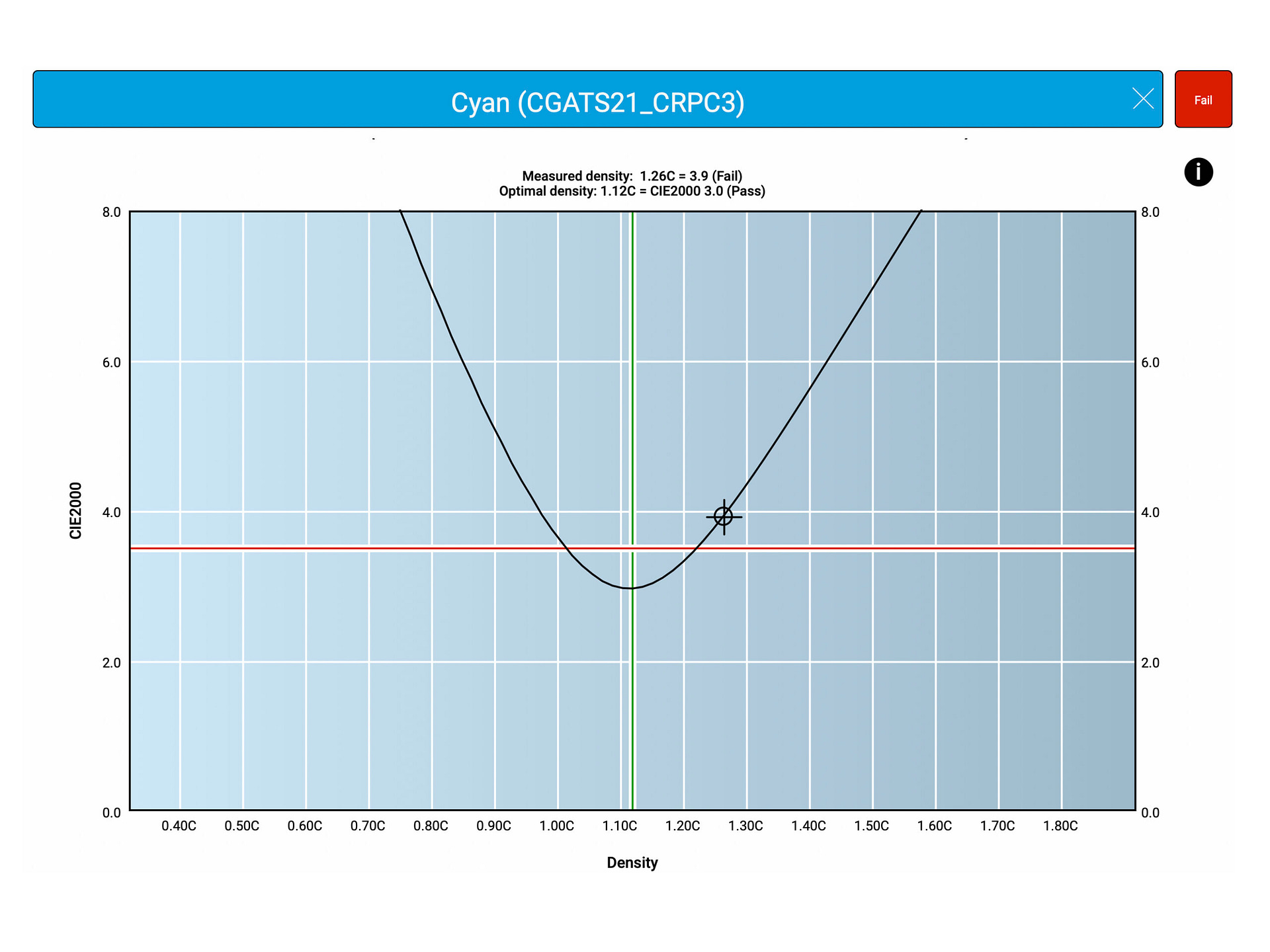
Test your colors for pass/fail using Delta E and get easy and actionable direction for improvement using density.
Spot Color
Management
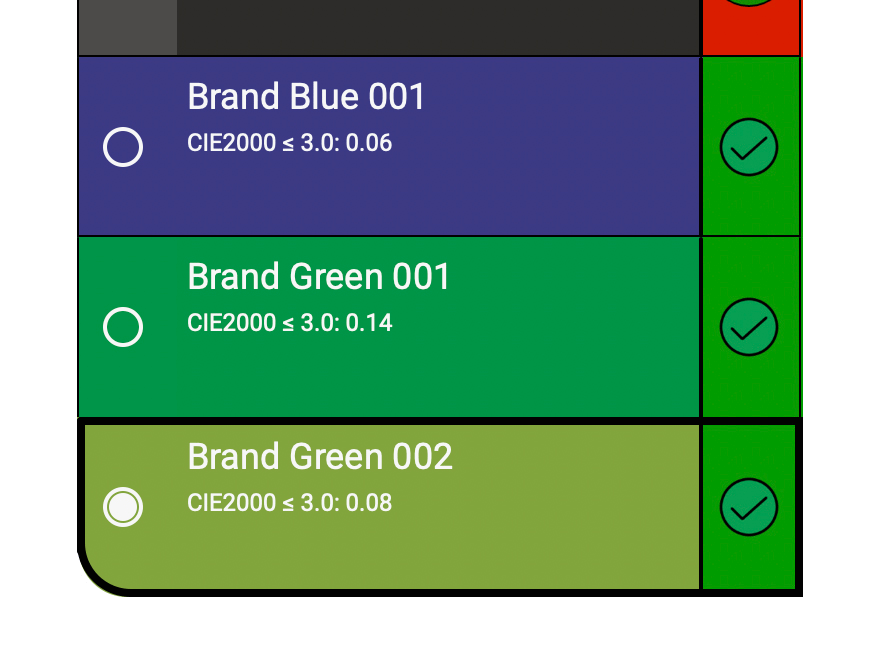
Create and manage brand colors for your customers. Obtain objective proof your output meets their color standards with Nix Print Pro.
Easy Set-up
and Integration

With no on-site installation or training required, get up and running fast. Simply download the software onto your device for smooth integration.
Solid and
Tint Support
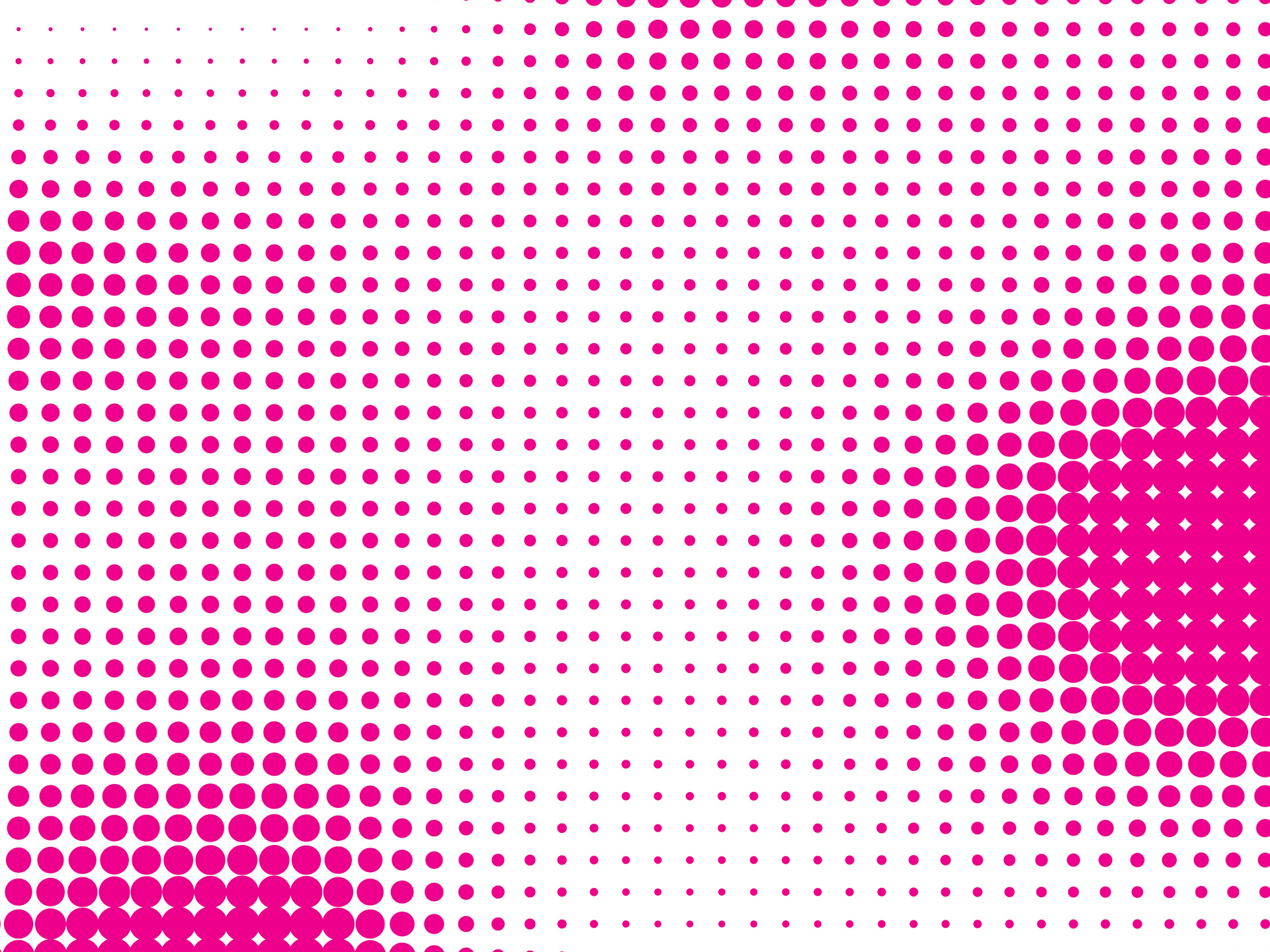
Tints support: SCTV/TV and Murray-Davies dot area as well as SCTVI/TVI and dot gain.
Compliance Features
ISO
SCCA (Substrate-Corrected Colorimetric Aims)
Neutral evaluation control
Benefits to your business
Take out the guesswork
Forget about comparing your prints against a swatch book that could be faded or dirty. Use the Nix Print Pro software for objective color measurement that doesn’t rely on the human eye.
Streamline communication
Prove without a doubt that your prints are within the target of your reference color. Remove the back-and-forth and subjectivity of “it doesn’t look right”. The proof is in the data.
Save time
Spend less time trying to get the color right. The Nix Print Pro software lets you measure what’s coming off the press, determine if it’s in spec, and whether or not you can get it in spec simply by changing the density.
Save money
Reduce wasted materials by confirming your colors are within spec before and during the print job. Easily and quickly make adjustments throughout the job, reducing ink and paper waste.
Clear direction for density improvement
Instantly identify potential errors when measuring your ink density and get easy and actionable direction for improvement. Open the density graph for more details on how close your sample is to the target.
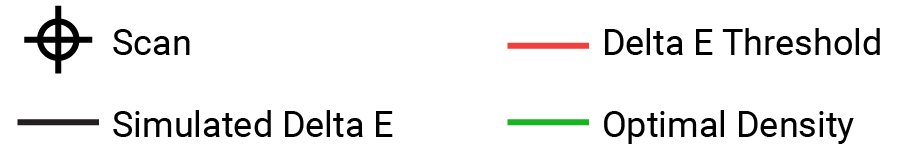
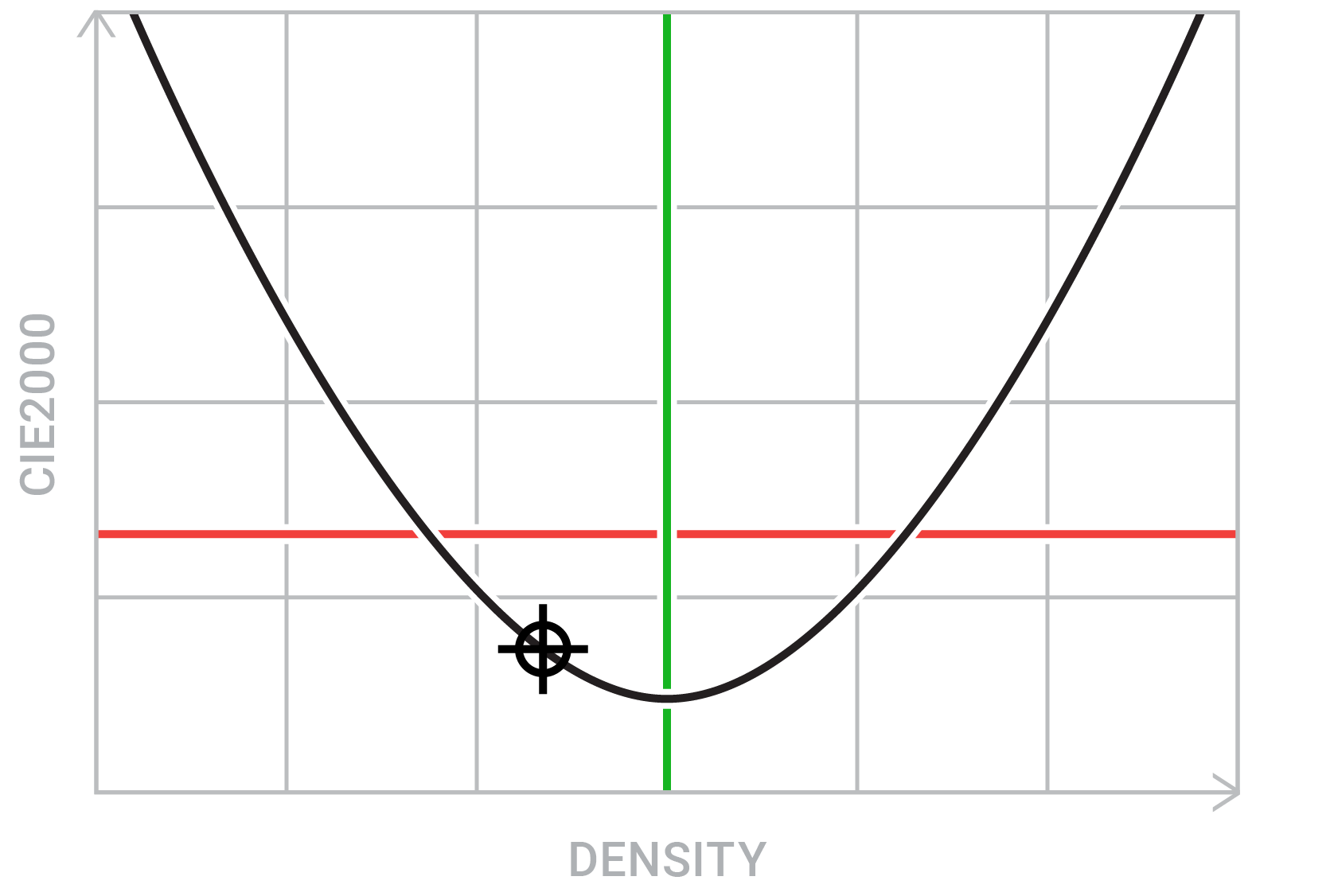
In spec
The measurement passes Delta E tolerance (the plot falls below the Delta E threshold). Minor adjustments to the density could possibly improve Delta E further.
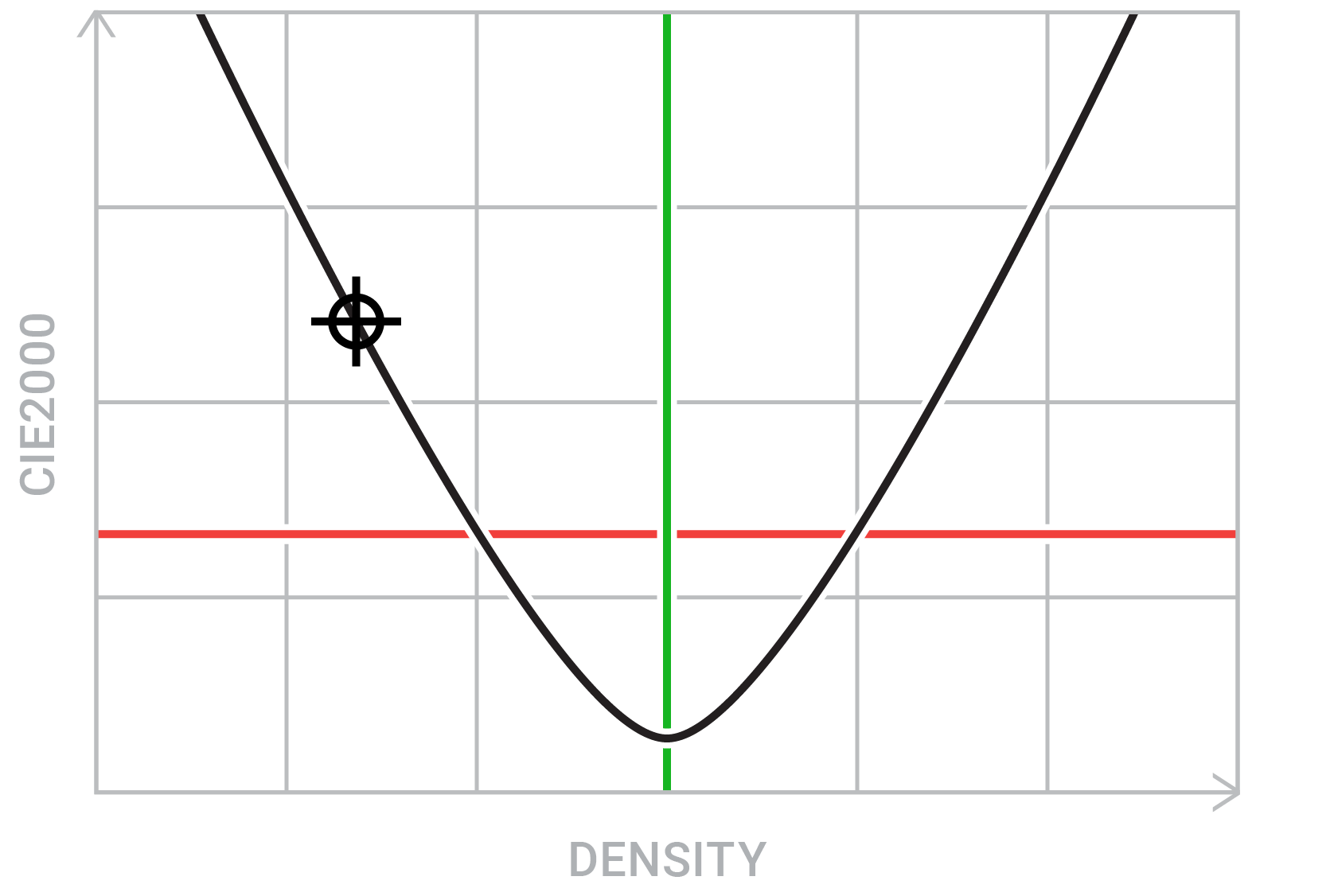
In spec is possible
The measurement doesn’t pass Delta E but can be corrected to pass. Adjust density in accordance with the instructions.
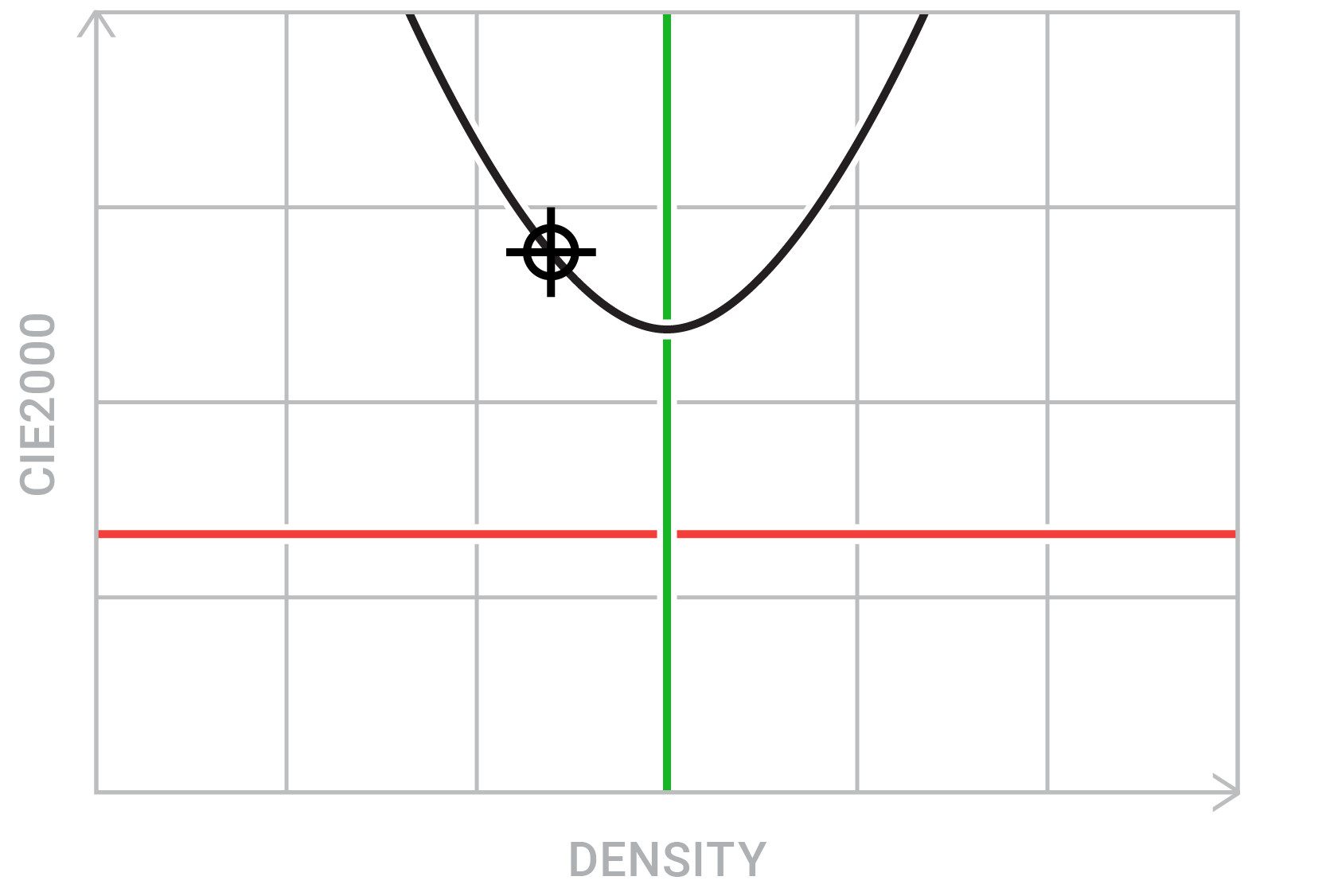
In spec not possible
The measurement fails Delta E tolerances and cannot be adjusted to pass. An ink correction or maintenance of the press may be required.
Measurement report
Easily export your measurement results for distribution. The summary identifies whether the job passed its tolerances, and provides a breakdown of your ink Delta E values. Custom branding for your letterhead is available.
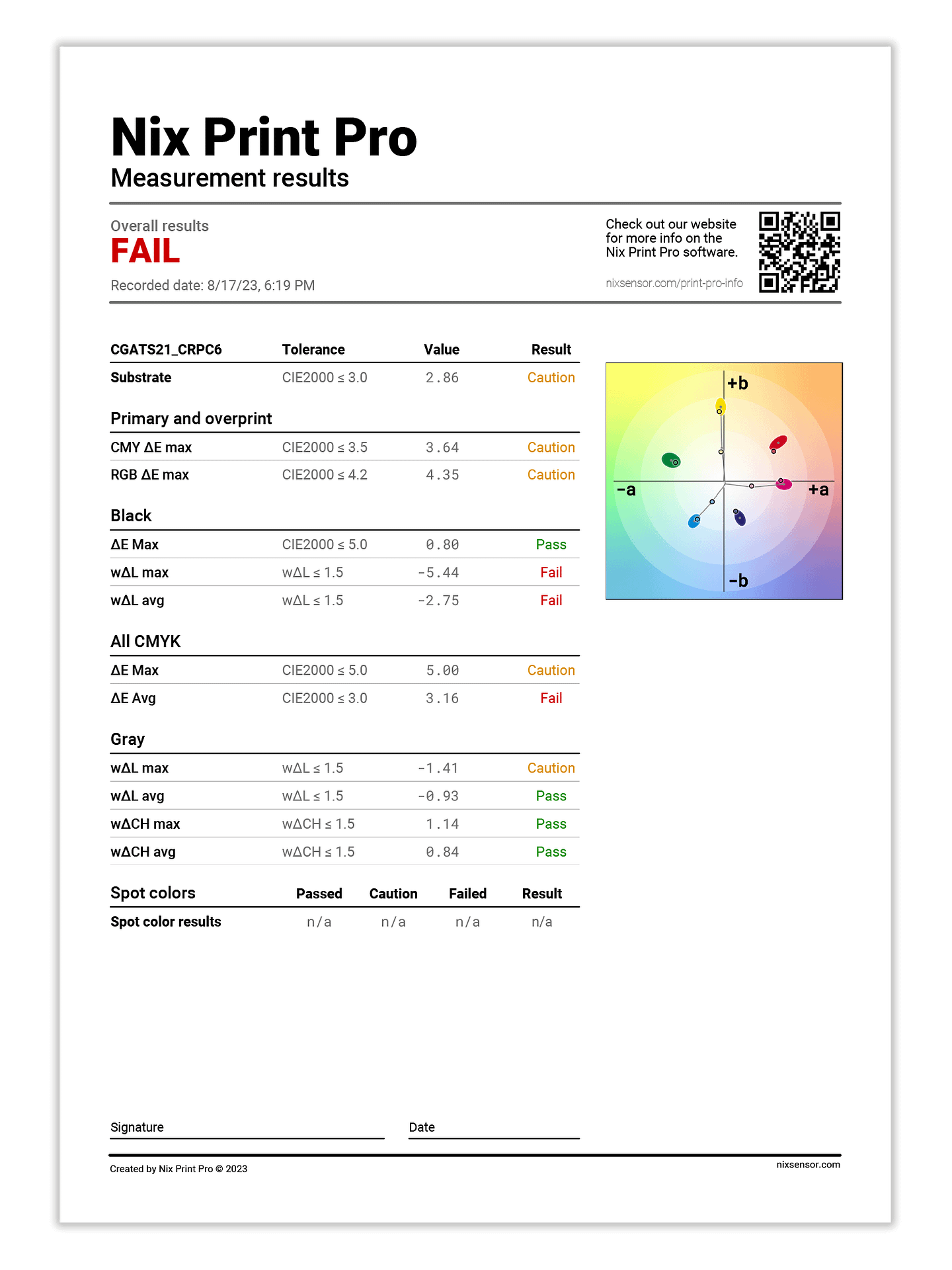
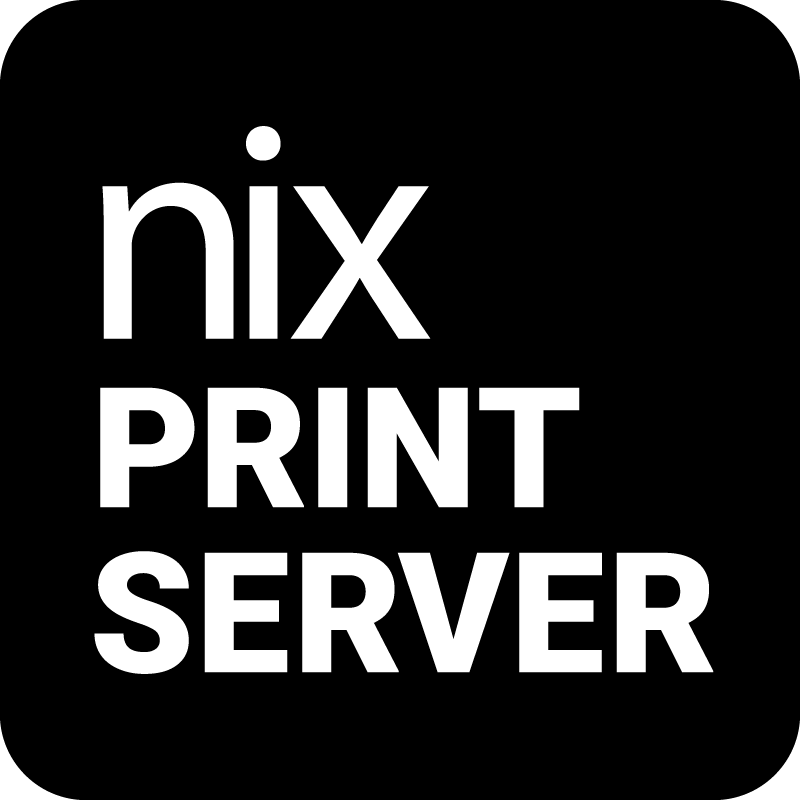
Nix Print Server
The Nix Print Server provides an excellent way to centralize all spot colors within your organization.
By making use of the Print Server you can be confident that all your Nix Print Pro workstations have current access to the right library values without having to manually synchronize.

Software to benefit everyone
Management
- Increase productivity and color communication across your team
- Easily maintain color quality is within spec and correct it if it’s not
- Reduce waste and makeready time
Ink Mixers
- Test drawdowns for accuracy to reference
- Use spectral reflectance curves to detect possible metamerism issues
- Communicate to other software in production using Nix file format, CxF3, or Adobe ASE
- Make use of Nix Print Server to publish approved colors to production
Print Operators
- Measure colors objectively and easily to make sure the job is in spec
- Get instant direction for density improvements to get the job back within your Delta E tolerance
Customers
- Get the job done right the first time
- Objective proof that their colors are within the agreed upon spec
Nix Spectro 2
The Nix Spectro 2 is the ideal tool for measuring print. Durable, cost-effective, and accurate, our Nix Spectro 2 is our most advanced device yet. Pair the Nix Spectro 2 with the Nix Print Pro software to unlock the potential of your pressroom. With two aperture sizes available, we’ve created a spectrophotometer to meet your needs.
A Nix Spectrophotometer is required to use the Nix Print Pro software. Although we recommend pairing with a Nix Spectro 2, a Nix Spectro L is also compatible.
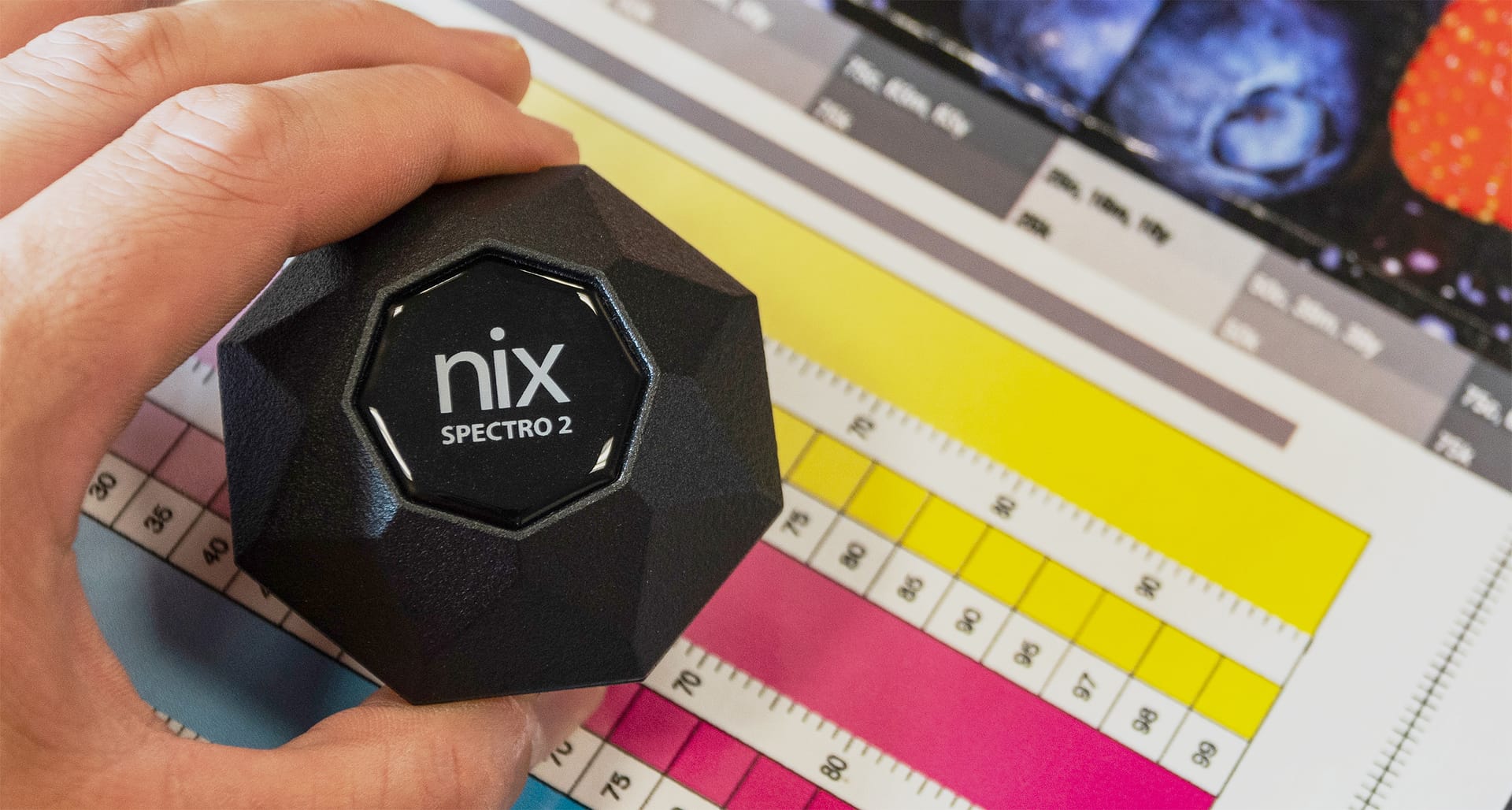
Spectro 2 (5 mm)
$1,199 USD
Scans sample sizes
16 mm and larger
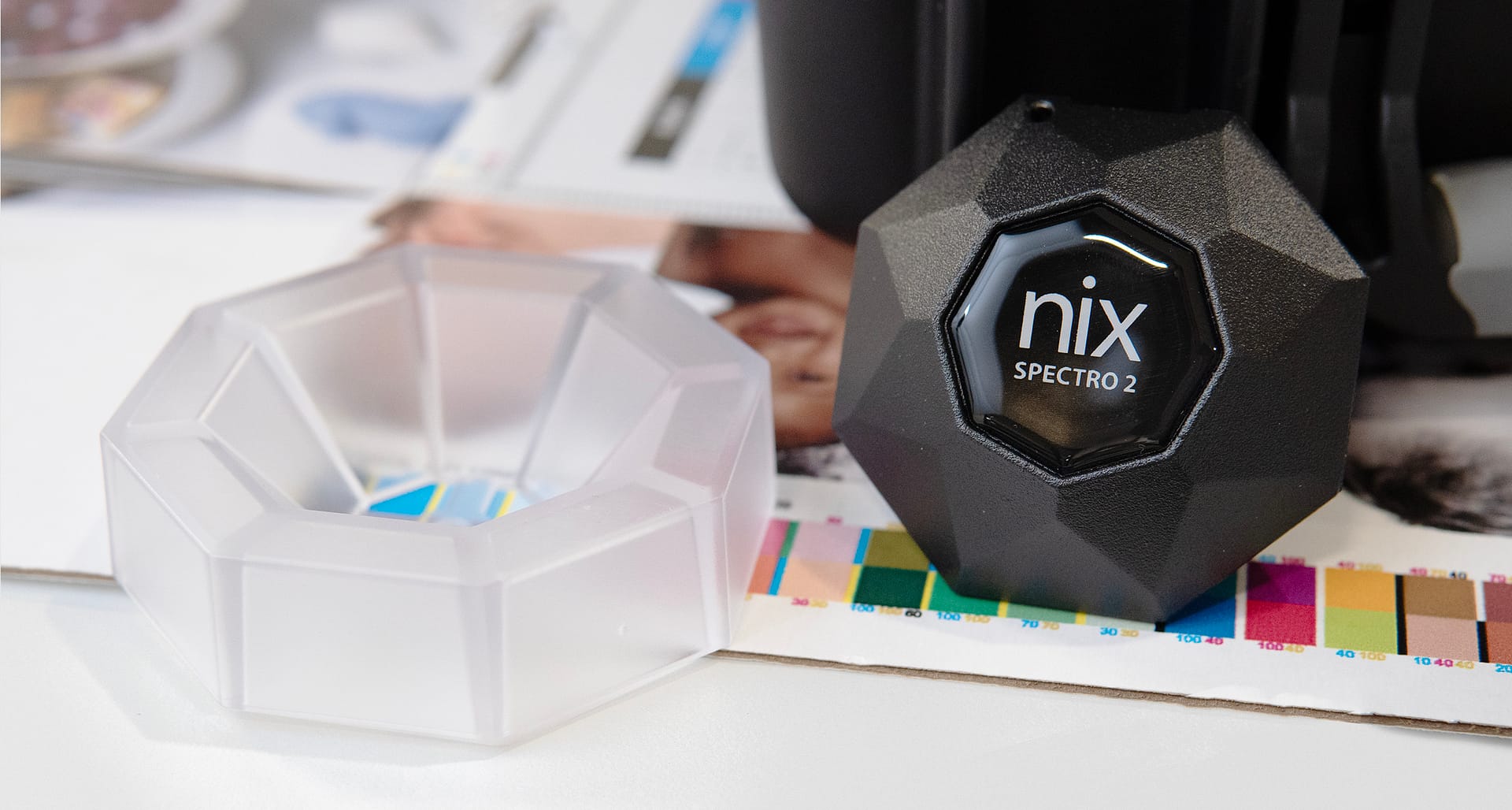
Spectro 2 (2 mm)
$1,199 USD
Scans sample sizes 3-16 mm
(comes with positioning jig)
Hear from the experts

Using the Nix Print Pro software, I have been able to streamline my collaboration and R&D with the printer.
I am a color theory educator currently developing reference tools for artists that require precise color measurements. As someone without a technical background, I was struck by the program’s ease of use and visualizations.
Peter Donahue
Color Theory Educator and TikTok’s @color.nerd
System requirements
Computer system
Windows or Mac OS
Minimum screen size (1920×1080)
Recommended to properly display content
Internet connectivity
Required to install and run the software
Wireless connectivity
Bluetooth 4.0 (or newer) required for wireless connectivity*
*Not needed if using wired connectivity
Server
Windows 10 or newer
Network connectivity
Port 8080 open on Firewall
Windows minimum requirements
- 64 bit PC running Windows 10 version 1703 (Creators Update) or newer (Windows 11 recommended)
- 8 GB RAM recommended
- 150 MB free hard drive space for the application, and additional free space for local saved files. Actual amount depends on usage and demand.
- USB 2.0 (or newer) for wired connectivity
- Bluetooth 4.0 (or newer) for wireless connectivity
- 1920×1080 or higher display resolution recommended
Macintosh minimum requirements
- 64 bit Mac running macOS 10.13 or newer (Intel and Apple Silicon processors supported)
- 8 GB RAM recommended
- 150 MB free hard drive space for the application, and additional free space for local saved files. Actual amount depends on usage and demand.
- USB 2.0 (or newer) for wired connectivity
- Bluetooth 4.0 (or newer) for wireless connectivity
- 1920×1080 or higher display resolution recommended
The Nix Print Pro solution
Access a free 30-day trial with your subscription!
Select your subscription and enter your details to start your trial. Cancel your subscription at any time during the 30 days if you’re not completely satisfied.
1 or 3 year subscription options are available. 3 year subscriptions are offered at a reduced rate.
Need Nix Print Pro for multiple computers? Select the number of seats (quantity) you need with your subscription to use your activation code on multiple devices.
A Nix Spectrophotometer is required to use the Nix Print Pro software.
Included in your Nix Print Pro subscription:
30-day free trial
Priority training and support
Need walkthroughs and support for Nix Print Pro?