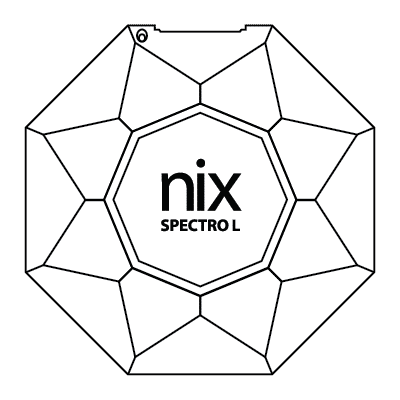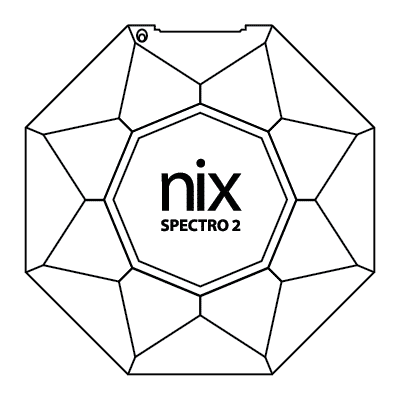Support
Commonly asked questions
I've tried everything and my Nix won't connect. What do I do?
If you downloaded the Nix Toolkit app onto a work profile on your phone, the app wont be able to connect to your Nix device. Download the Nix Toolkit app on your personal profile instead.
Please follow the troubleshooting forms available here for additional help.
How do I match to multiple paint brands at the same time?
At this time, you can only match to one brand at a time.
I think my device is inaccurate, how can I check its performance?
Nix Mini and Nix Spectro L devices will hold their calibration for the life of the device. If you feel that your device is not performing properly and needs to be re-calibrated, you can use the diagnostics tile provided with the device and perform white tile normalization (perform diagnostics for Mini 3, perform diagnostics for Spectro L).
As quality control instruments, the Nix Spectro 2 should be re-certified yearly to ensure it’s within spec (or if the app indicates that the device falls outside of the factory settings). You can learn more about re-certification here.
I am having trouble entering my date of birth upon sign up.
We are currently experiencing a bug in iOS where the date of birth will be left blank when your phone is in dark mode. Please put your phone in light mode to enter the DOB (you can put your phone back in dark mode after creating your account). We are working to resolve this issue, thank you for your cooperation.
My order says its shipped but I haven't received it, or I'm missing my tracking number.
Please reach out by submitting a ticket and we’ll be happy to help you.
Troubleshooting + device support
Select your device type to go through troubleshooting steps and to request contact support