
How Nix Print Pro Mobile Improves Color Collaboration for your team
In the print production process, maintaining color accuracy is critical for brand consistency and customer satisfaction. While tools like Nix Print Pro for desktop play a crucial role in quality control at the press level, other individuals within the supply chain—such as brand owners, designers, and marketing teams—can now ensure color accuracy even when they’re not directly involved in operating the press.
In this article, we’ll explore how Nix Print Pro Mobile works alongside its desktop counterpart to provide a flexible, portable solution for maintaining color accuracy and improving collaboration across teams.
The Role of Nix Print Pro Mobile in Color Quality Control
The primary purpose of Nix Print Pro Mobile is to give team members who aren’t responsible for operating the printing press a way to verify color accuracy. These users might handle printed materials after they’ve already gone through certain production stages. Nix Print Pro Mobile enables these individuals to perform quick, on-the-spot color checks to ensure that their product or deliverable meets the required color standards wherever they are.
Key Features of Nix Print Pro Mobile
- Single Spectral Measurement: Users can get accurate digital color values within seconds, with outputs in RGB, LAB, CMYK, density and more.
- Color Libraries: The mobile app allows users to create an ad-hoc library, import a library from Nix Print Pro Desktop, CxF3 file or MIF file. It can also access colors from a Nix Print Pro Server on your private network, or over the internet.
- Delta E Calculation: One of the most important features for quality control, Delta E calculations let users know whether the color they’ve measured passes or fails when compared to a master sample.
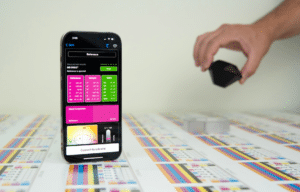
Portability: The Key Advantage of Nix Print Pro Mobile
While Nix Print Pro for Desktop is designed for the press operator and production floor staff who manage the intricate details of the printing process, the mobile app is meant to complement these efforts. Users who don’t have direct access to the desktop version can still collaborate and communicate with the production team by using the mobile app.
Staying Connected Without the Connection: Nix Print Pro Mobile’s Offline Capabilities
The app functions without an internet connection, which is ideal for users working in areas with limited or no connectivity. However, users are required to connect to the internet at least once a week to verify that the software activation is current. If they do have access to the server add-on, custom libraries can be accessed across the desktop and mobile versions, further enhancing team collaboration.

Final Thoughts: Nix Print Pro Mobile as a Critical Tool for Team Collaboration
In an industry where color accuracy is paramount, having tools that extend quality control capabilities beyond the press operator is invaluable. Nix Print Pro Mobile provides non-production staff with an easy-to-use, portable solution for monitoring color accuracy throughout the print process. Now anyone in the supply chain can ensure that color standards are met.
By working alongside Nix Print Pro for Desktop, the mobile app helps reduce errors, streamline workflows, and foster greater collaboration across teams. As color accuracy becomes more critical in competitive markets, tools like Nix Print Pro Mobile will continue to play a key role in improving communication and reducing color inconsistencies in print production.
Nix Print Pro Mobile is available now for download on the iOS App Store. To learn more, visit Nix Print Pro or contact Global Sales Manager – Print & Graphic Arts: Danielle Ritch.
Danielle.ritch@nixsensor.com
+1.334.329.0638 US Direct
+1.289.724.4274 Toll-Free Direct