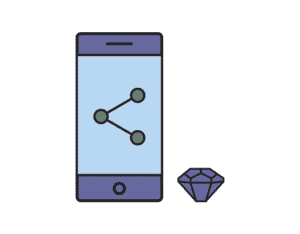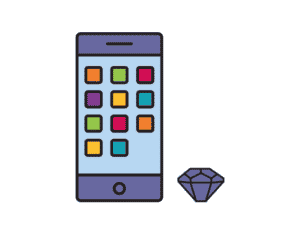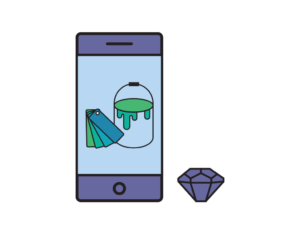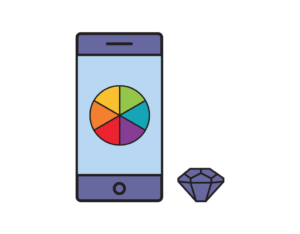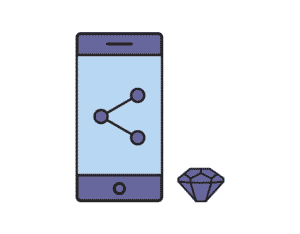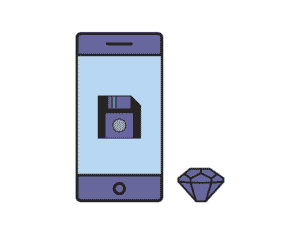CADlink Digital Factory v10 and the Nix Pro Color Sensor
CADlink Digital Factory v10 and the Nix Pro Color Sensor Watch how the Digital Factory V10 software from CADlink integrates with Nix Color Sensors to provide fast and accurate color adjustments. For more information on …