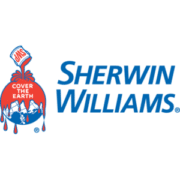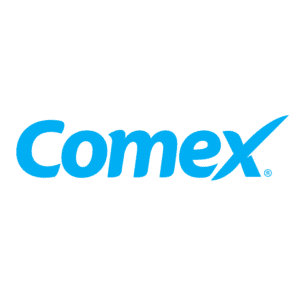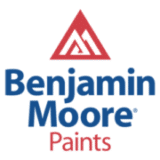Single scan
Scan any real world object to retrieve it's RGB and HEX values, then bring it into any design software.
Why you want it:
Get easy and accurate digital color values as well as spectral curves in seconds.
How to use it:
Simply scan your sample to retrieve sRGB, CIELAB, and spectral curve measurements. Bringing physical colors into the digital world has never been easier. Save your swatches for later or share with clients or friends.
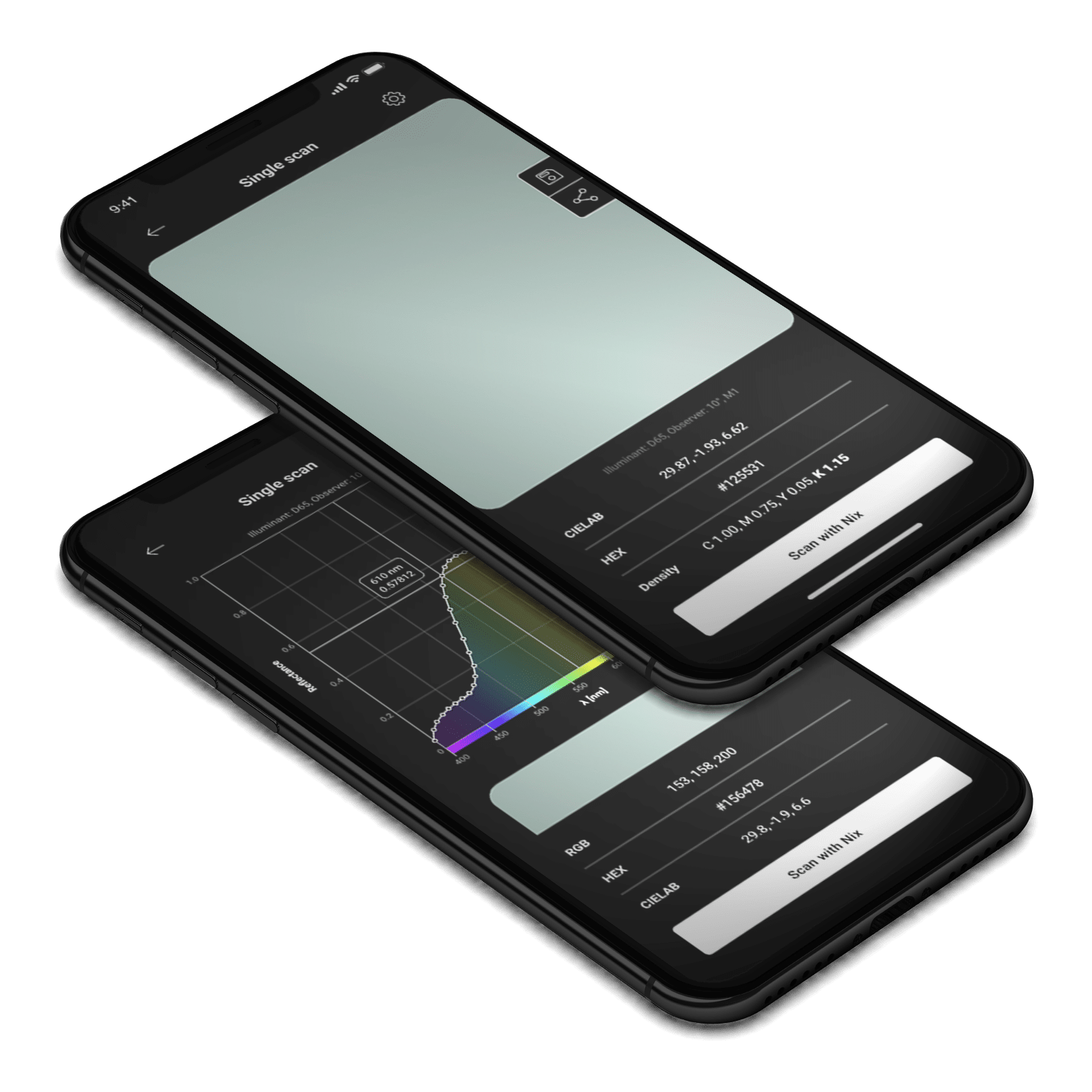
Single scan
Scan any real world object to retrieve its RGB and HEX values, then bring it into any design software.
Why you want it:
Get easy and accurate digital color values as well as spectral curves in seconds.
How to use it:
Simply scan your sample to retrieve sRGB, CIELAB, and spectral curve measurements. Bringing physical colors into the digital world has never been easier. Save your swatches for later or share with clients or friends.
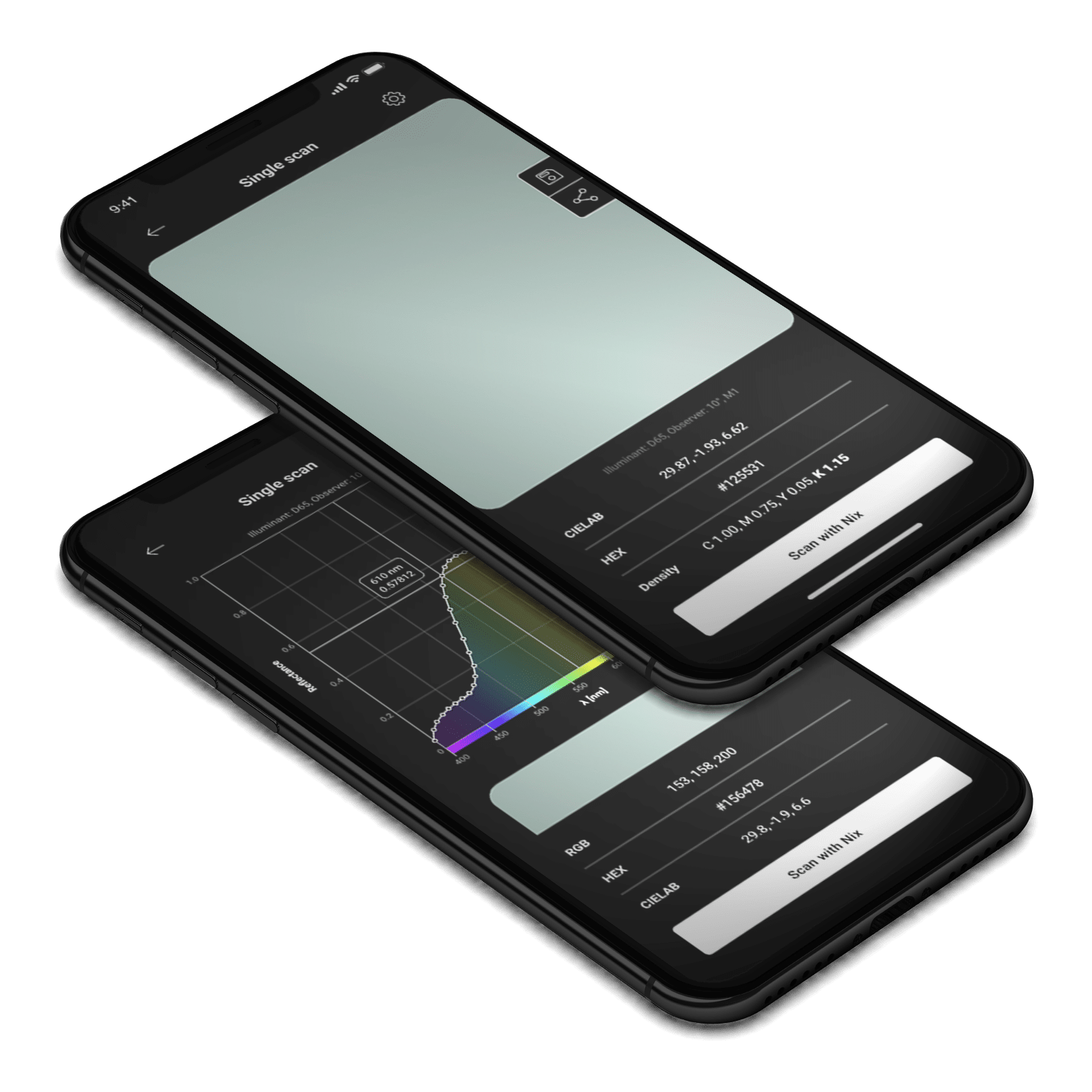
Match to paint brands
Modernize your paint color matching and formulation process with Nix color sensors.
Why you want it:
The “Nix Toolkit” app offers over 200,000 paint colors. Nix will find the best available paint match to your scan and show you what brand is offering it.
How to use it:
Scan your sample and find the closest match from your selected library. Save and organize your swatches into folders or save them with clients and friends.
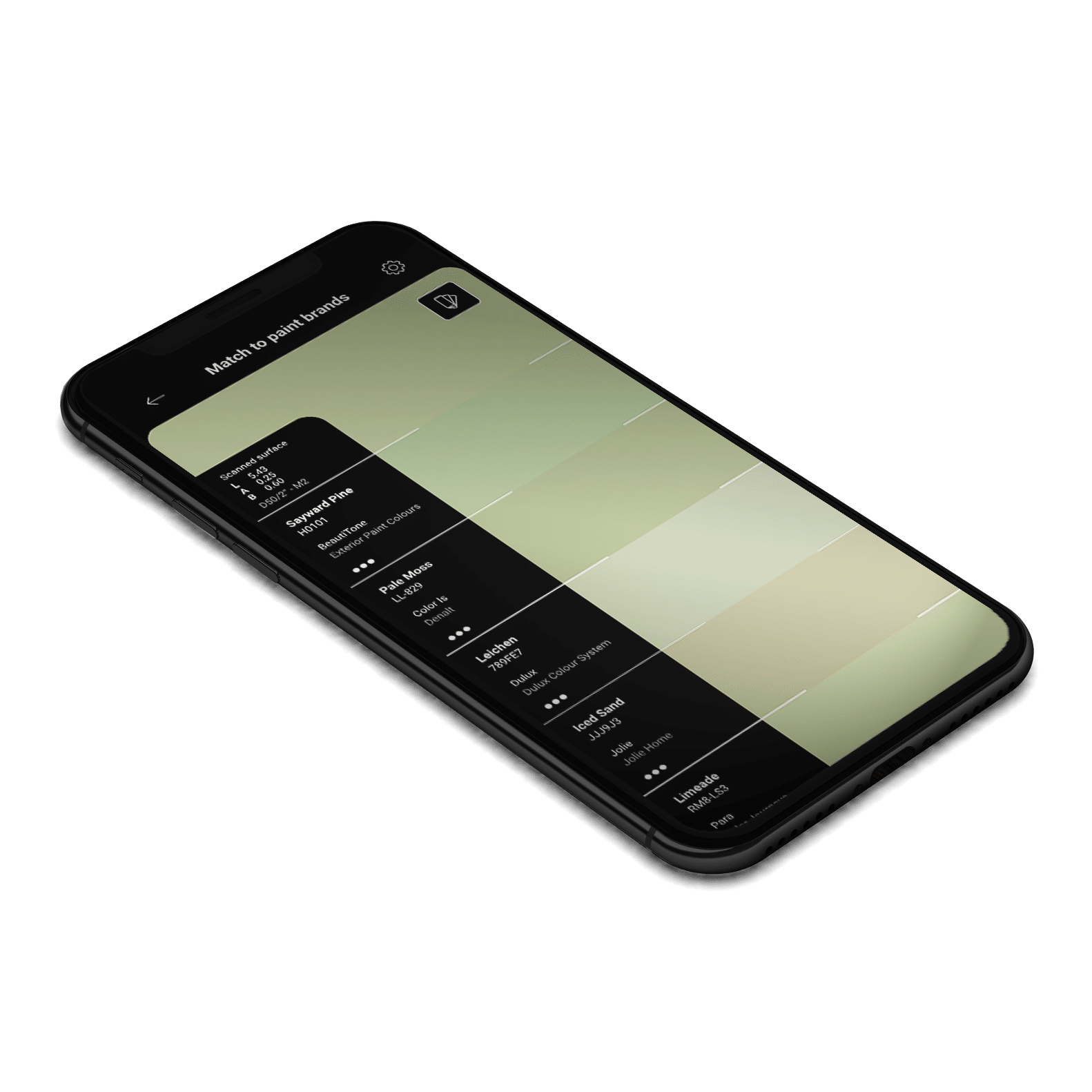
Match to paint brands
Modernize your paint color matching and formulation process with Nix color sensors.
Why you want it:
The “Nix Toolkit” app offers over 250,000 paint colors. Nix will find the best available paint match to your scan and show you what brand is offering it.
How to use it:
Scan your sample and find the closest match from your selected library. Save and organize your swatches into folders or save them with clients and friends.
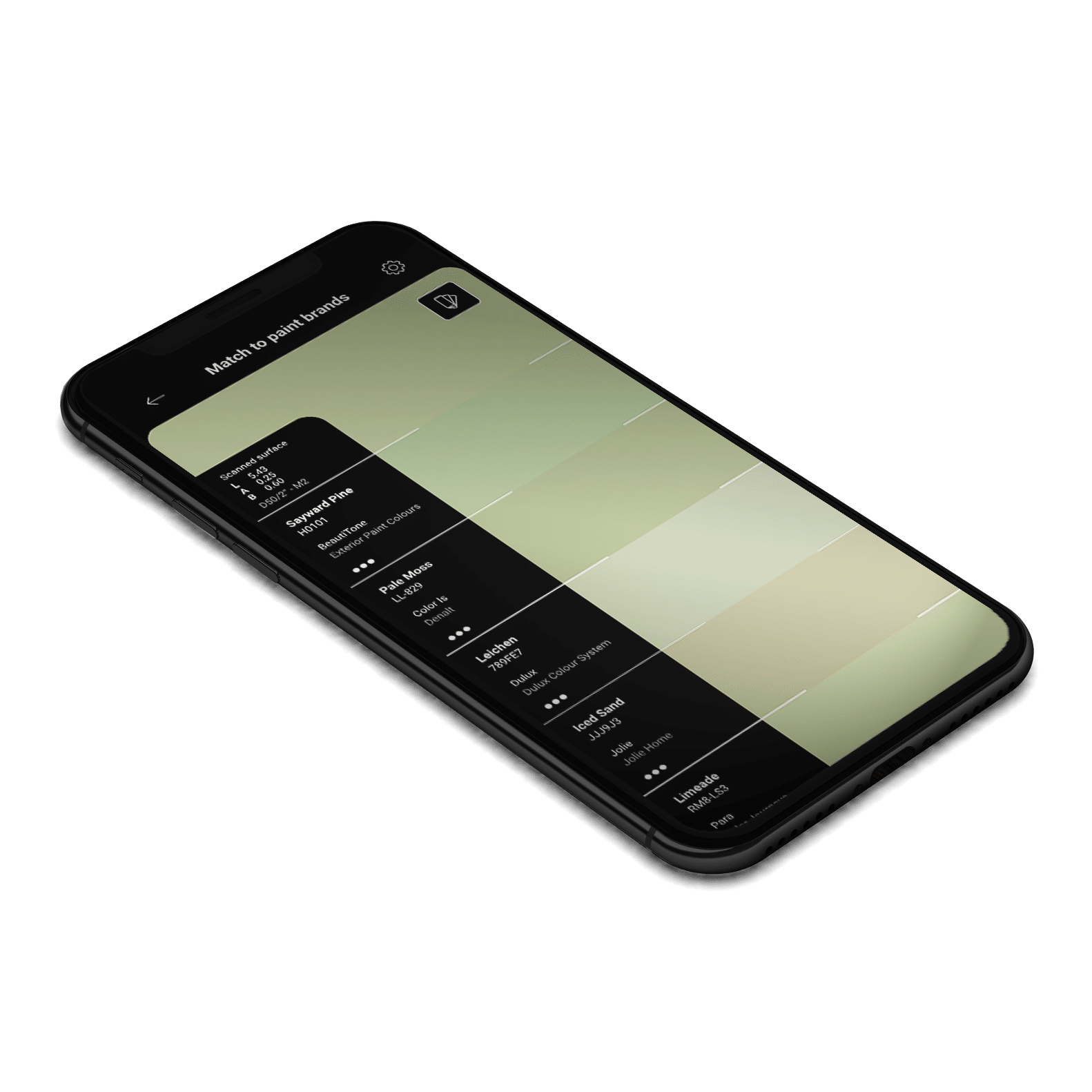
Match to
purchased library
Paid subscriptions are available for RAL, Pantone® FHI, Pantone® PMS, and NCS.
Why you want it:
These subscriptions allow you to match to standards that are recognized throughout multiple industries as a way of controlling the consistency of colors worldwide.
How to use it:
Subscribe to as many of our premium libraries as you desire and browse through them in the ‘Premium Databases’ section of our Nix Toolkit app.
- RAL ($49.99 USD /year or $4.99 USD /month)
- Pantone® FHI ($99.99 USD /year or $9.99 USD /month)
- Pantone® PMS ($99.99 USD /year or $9.99 USD /month)
- NCS ($99.99 USD /year or $9.99 USD /month)

Premium libraries
Paid subscriptions are available for RAL, Pantone® FHI, Pantone® PMS, and NCS.
Why you want it:
These subscriptions allow you to match to standards that are recognized throughout multiple industries as a way of controlling the consistency of colors worldwide.
How to use it:
Subscribe to as many of our premium libraries as you desire and browse through them in the ‘Premium Databases’ section of our Nix Toolkit app.
- RAL ($49.99 USD /year or $4.99 USD /month)
- Pantone® FHI ($99.99 USD /year or $9.99 USD /month)
- Pantone® PMS ($99.99 USD /year or $9.99 USD /month)
- NCS ($99.99 USD /year or $9.99 USD /month)

Create & manage custom libraries
Create new custom libraries, edit your existing ones, and export your libraries into CSV files.
Why you want it:
Edit, export, and organize your swatches then use the scan and match tools to easily find the closest match from samples.
How to use it:
Set up subscriptions for your custom libraries and share them with other users on the companion Nix Toolkit dashboard.

Create + share custom libraries
Create new custom libraries, edit your existing ones, and export your libraries into CSV files.
Why you want it:
Edit, export, and organize your swatches then use the scan and match tools to easily find the closest match from samples.
How to use it:
Set up subscriptions for your custom libraries and share them with other users on the companion Nix Toolkit dashboard.

QC & QC history
Compare samples against a standard and identify them as pass or fail.
Quality control & history:
Compare a sample product or material to a known color standard. Get an overview of color accuracy and consistency (Delta E) between batches across all your production facilities around the world. Any scans that do not meet your set tolerances are flagged and marked for quick identification and error prevention. Review past sessions or add in notes at any time.
Compare spectral curves:
Swipe your results screen to the left to retrieve the spectral curve measurements of your color scan! The Delta E curve will automatically be calculated on the same graph. Zoom in and out of the graph to see the curves in more detail. Tap on a point in the curves to see their exact measurements and Delta E calculations.
Ink Density:
In the print industry, consistent quality is expected all while producing thousands of boxes or other printed materials each minute. Save on time and resources caused by discrepancies in ink density. By scanning a master sample, you will find the color and density measurements (ISO 5 standard density). From here you can spot check a sample to determine if it is in or out of spec. If the color values stray too far from the standard, you can compare the density values. These help to determine if more or less ink is required to bring the sample back into spec.

QC & QC history
Compare samples against a standard and identify them as pass or fail.
Why you want it:
Compare a sample product or material to a known color standard. Get an overview of color accuracy and consistency (Delta E) between batches across all your production facilities around the world. Any scans that do not meet your set tolerances are flagged and marked for quick identification and error prevention.
How to use it:
Using the QC tool within our Nix Toolkit app, enter a reference color by scanning a surface, selecting it from a library, or entering the color manually. Then compare other objects’ color by scanning each in groups called sessions. Review your past sessions and their notes within the tool ‘QC history’.
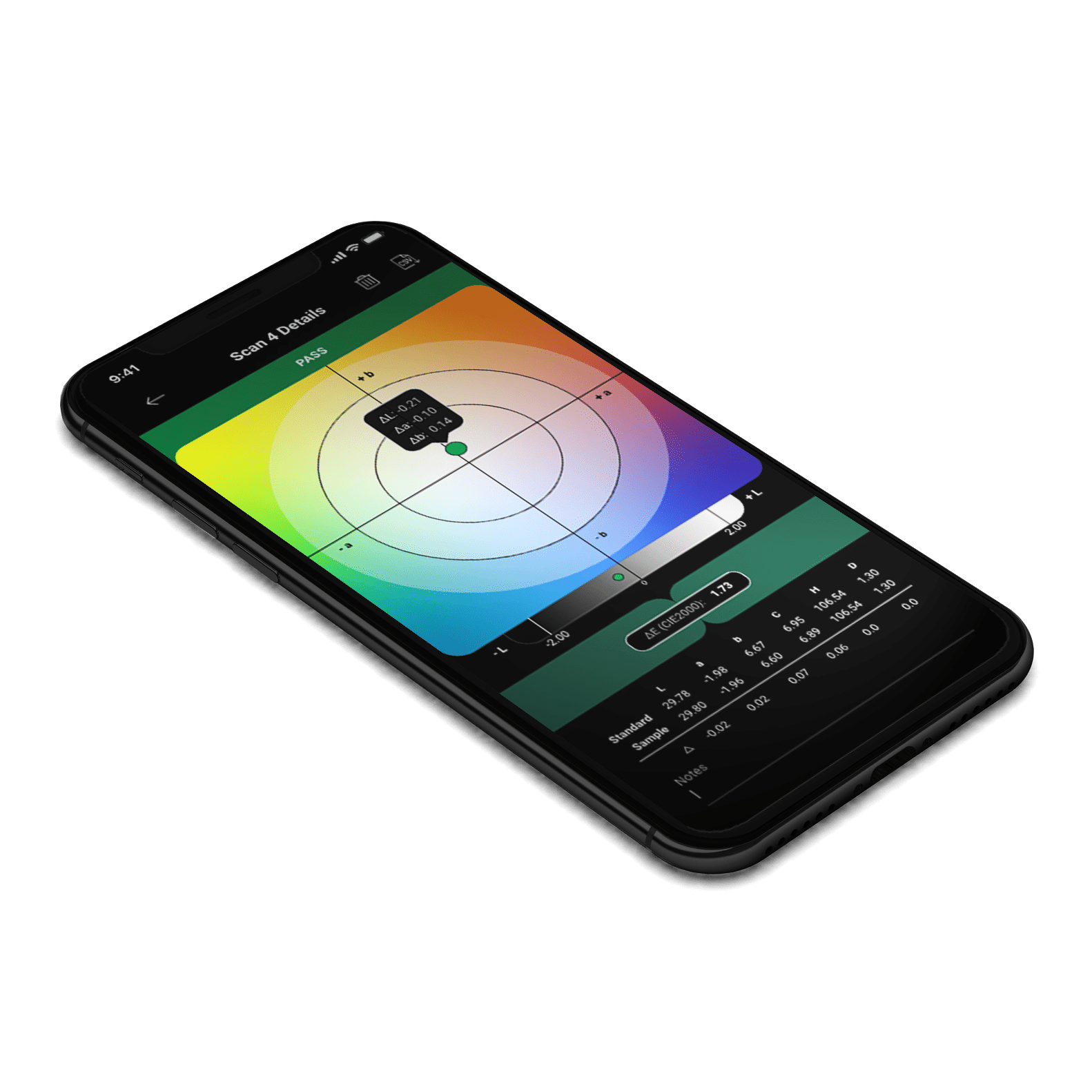
Nix Toolkit - Dashboard
View your custom libraries in the dashboard and monitor your subscribers and subscription costs.
Why you want it:
Set up subscriptions for your custom libraries and share them with other users on the companion ‘Nix Toolkit Dashboard‘. Control the color standards they can access, and send live updates out to your users.
How to use it:
Use the same login from the app to sign in to the ‘Nix Toolkit Dashboard‘ to manage your users.

Nix Toolkit - Dashboard
View your custom libraries in the dashboard and monitor your subscribers and subscription costs.
Why you want it:
Set up subscriptions for your custom libraries and share them with other users on the companion ‘Nix Toolkit Dashboard‘. Control the color standards they can access, and send live updates out to your users.
How to use it:
Use the same login from the app to sign in to the ‘Nix Toolkit Dashboard‘ to manage your users.