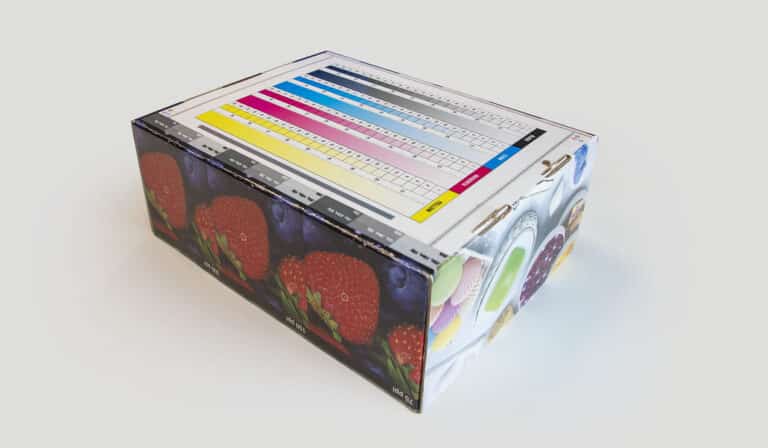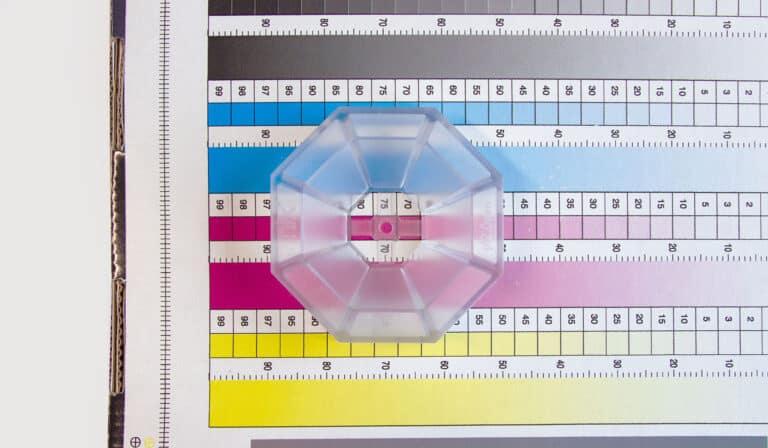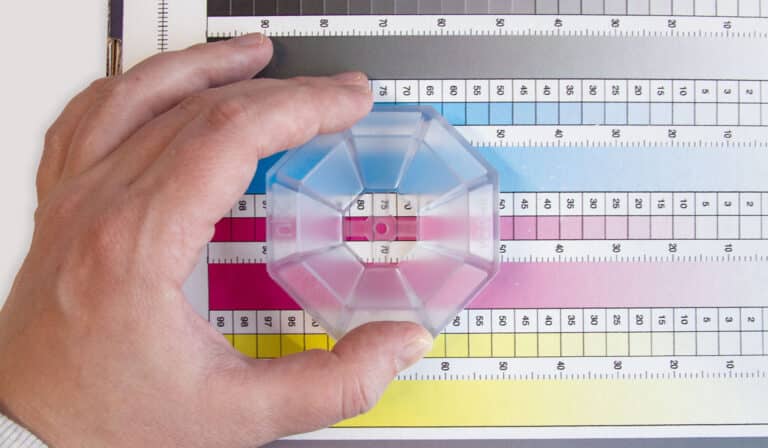Nix Spectro 2
Set-up guide
Contents
In the case

Nix Spectro 2 Spectrophotometer

Inspection certificate

Ceramic reference tile
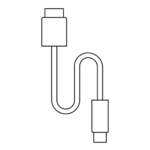
USB-C charging cable
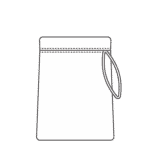
Microfiber carrying pouch

Lanyard
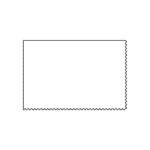
Microfiber cloth
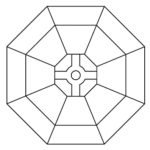
2 mm positioning jig
*Included with the Spectro 2 (2 mm) version only
Set-up steps
Step 1
Wake up your device
Wake up your Spectro 2 by plugging it into the USB-C charging cable, and the cable into a charger. The lid of the device will indicate it’s connected to power. As it’s charging, it will slowly pulse orange 4 times, then stay dimly lit. Once charging is complete it will slowly pulse green 4 times, then stay dimly lit. Make sure to allow your device to fully charge before unplugging (about four hours).
Step 2
Download the app
Download the free Nix Toolkit App from either the Google Play store or Apple App Store. Learn more about the features of the Nix Toolkit app here.
Step 3
Enable location + wireless connectivity permissions
You must allow location services and wireless connectivity permissions on your device for your Nix Spectro 2 to function.
Step 4
Connect your device
In the top right of the Nix Toolkit App, select the device icon. Choose “Connect to Nix” and select your Nix Spectro 2 from the list.
Step 5
Start scanning and measuring colors
Place your Nix Spectro 2 firmly on any flat surface for the most accurate results. Remember to save and share your scans! If you have the Nix Spectro 2 (2 mm) aperture, refer to these steps for more detailed scanning instructions using the positioning jig.
Tips + tricks
Maintaining your device:
-
- Charge your device every month when not in use.
- Keep the lens clean of all dirt, lint, and smudges. Always store your device in the included industrial carrying case.
- Dust and debris can be removed by gently wiping the lens with a dry microfiber cloth. Do not use a cleaning solution on your device.
- If your reference tile requires cleaning, wipe it with a dry microfiber cloth (provided). Never use any cleaning solution on the tile. Use only the provided cloth, as other materials may be dyed and can stain the reference tile.
- Avoid dropping or hitting your device.
- Don’t use outside of 5 – 35°C temperature range. If you bring your device in from outside, allow it to come to temperature slowly to avoid condensation.
- Surfaces that aren’t flat or solid can be difficult to measure accurately. To avoid poor scanning conditions, pair your device with one of our carefully crafted adapters. Instructions for using the adapters can be found below:
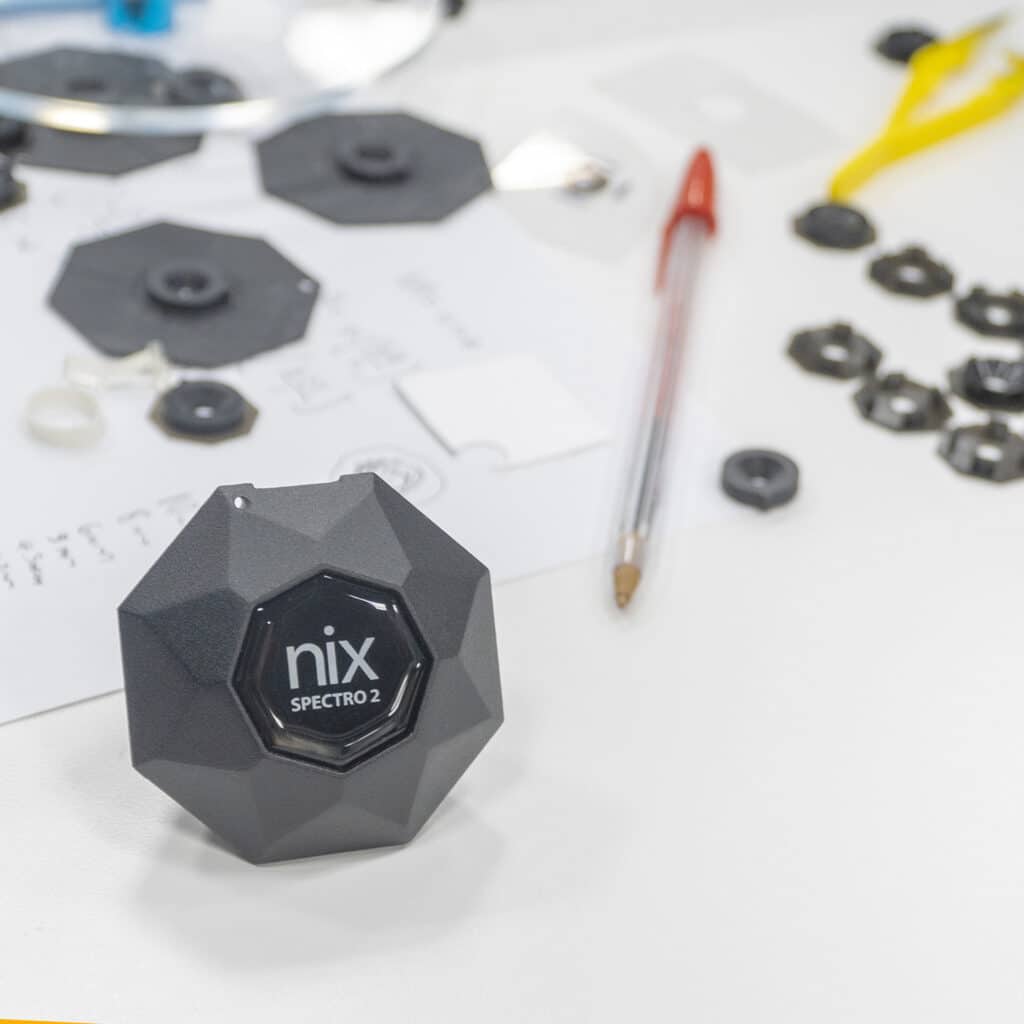
Lens cleaning procedure
Nix Spectro 2 (2 mm) Only
To achieve the best results and highest performance from your Nix Spectro 2 (2 mm), it must be kept clean and free of all dust, fingerprints, and other debris.

Note: Only utilize air to clean the lens; alternative methods risk damaging your device.
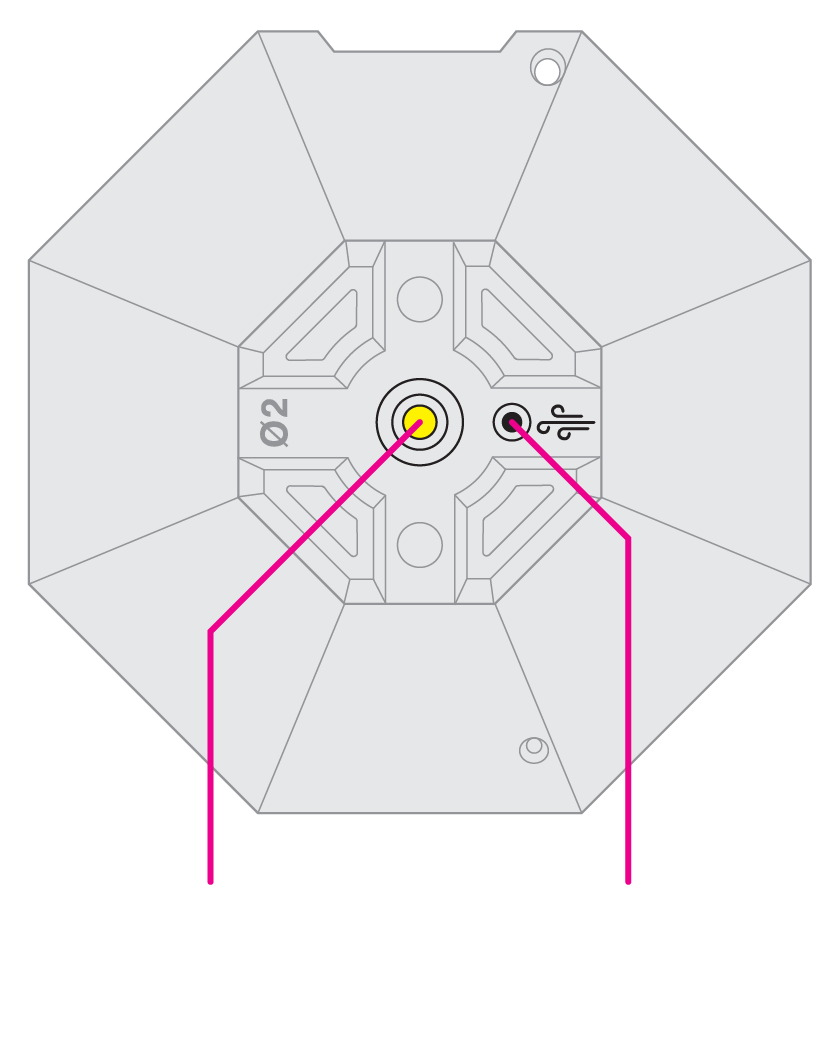
1
Start by directing the compressed air over the air release aperture (marked with a 
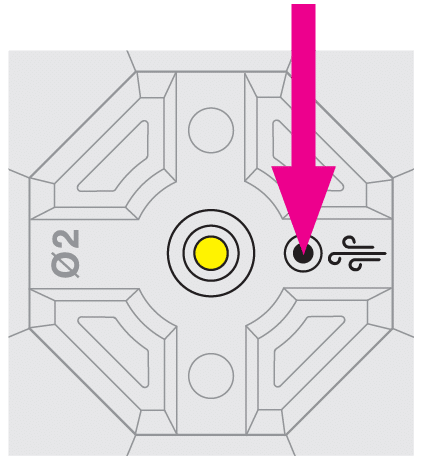
2
Direct the compressed air over the measurement aperture to remove dust from the center of the lens.
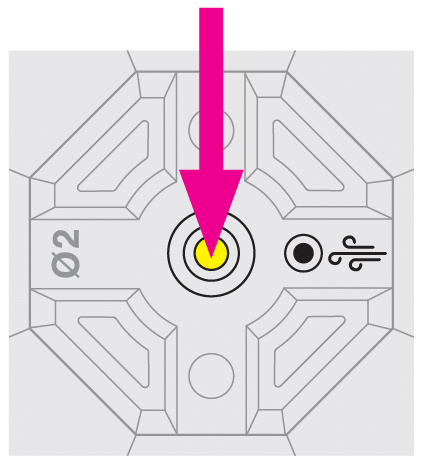
3
Repeat step 1 + 2 as necessary to remove all visible dust.
4
Calibrate your device in the Nix Toolkit app using the included reference tile (instructions available here).
Using the reference tile
Nix has designed a durable platform built upon an all-metal chassis, sealed tempered glass lenses, and no moving parts. Our devices use solid-state light sources (LEDs) and automatically compensate for small ambient temperature changes. These light sources are rated for hundreds of thousands of measurements over their lifetime. Under normal operating conditions, the Nix Spectro 2 does not need daily calibration.
You may want to either check your calibration status or perform a calibration if:
- Significant ambient temperature changes (greater than 10°C) have been experienced since the last calibration.
- More than one week has elapsed since the last calibration.
- You have taken over 1000 measurements since your last calibration.
- You suspect you may have physically shocked your device.
- You are experiencing unreliable results.
Note: For proper operation, you must ensure that your device’s lens is clean and your calibration tile is well maintained. Please see the “Tips + Tricks” section for information on proper maintenance.
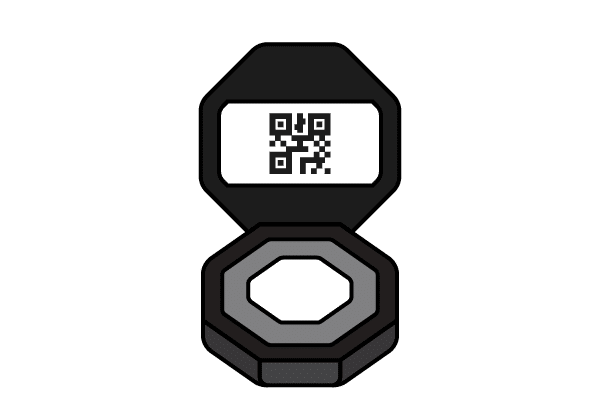
1
Open the reference tile that was shipped with your Nix Spectro 2 device.
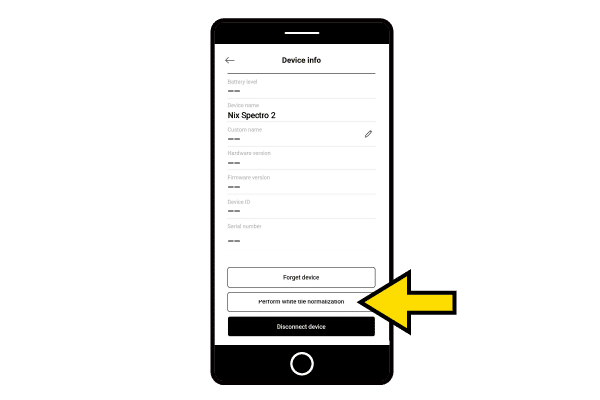
2
From the Nix Toolkit app, open up device info and select “Perform white tile normalization”.
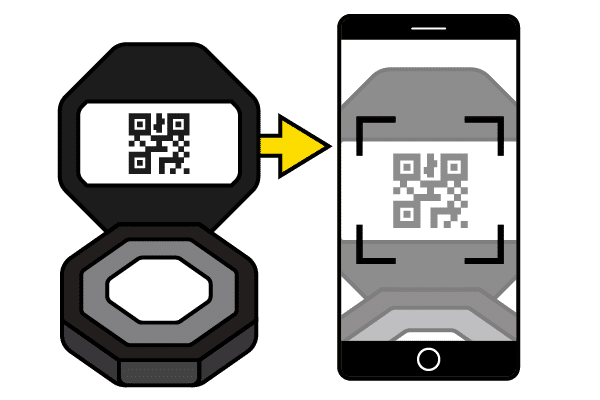
3
Walk through the steps on your app, and scan the QR code on the reference tile (make sure you enable permissions for the Nix Toolkit app to use your camera).
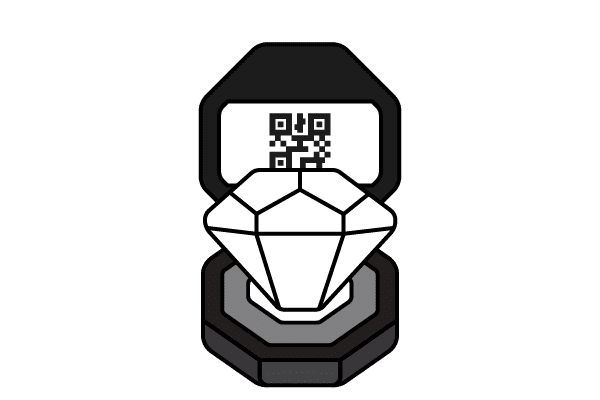
4
Remove any adapters from your device. Place your Nix Spectro 2 on the designated white patch of the tile. If you have the Spectro 2 (2 mm) device, do not use the positioning jig when using the reference tile. Press “Scan” in the Nix Toolkit app to run calibration.
If your device is failing calibration, you can click the “Send to Nix” button to send the results to Nix and contact us through the Nix Spectro 2 Troubleshooting form.
Using the positioning jig
The positioning jig is only available with the Nix Spectro 2 (2 mm) device and allows that device to measure patch sizes as small as 4 mm. The jig does not need to be used when measuring samples larger than 16 mm. Do not use the jig when calibrating your device. If your Nix Spectro 2 (2 mm) is connected to a USB cable, take extra care to make sure your device is lying flat while taking measurements (the USB cable can cause the device to tilt, negatively impacting measurement accuracy).
RGB lid indicator
For any RGB feedback not mentioned in the tables below, please reach out to our support team through the Nix Spectro 2 Troubleshooting form and we’ll be happy to help you resolve your issue.
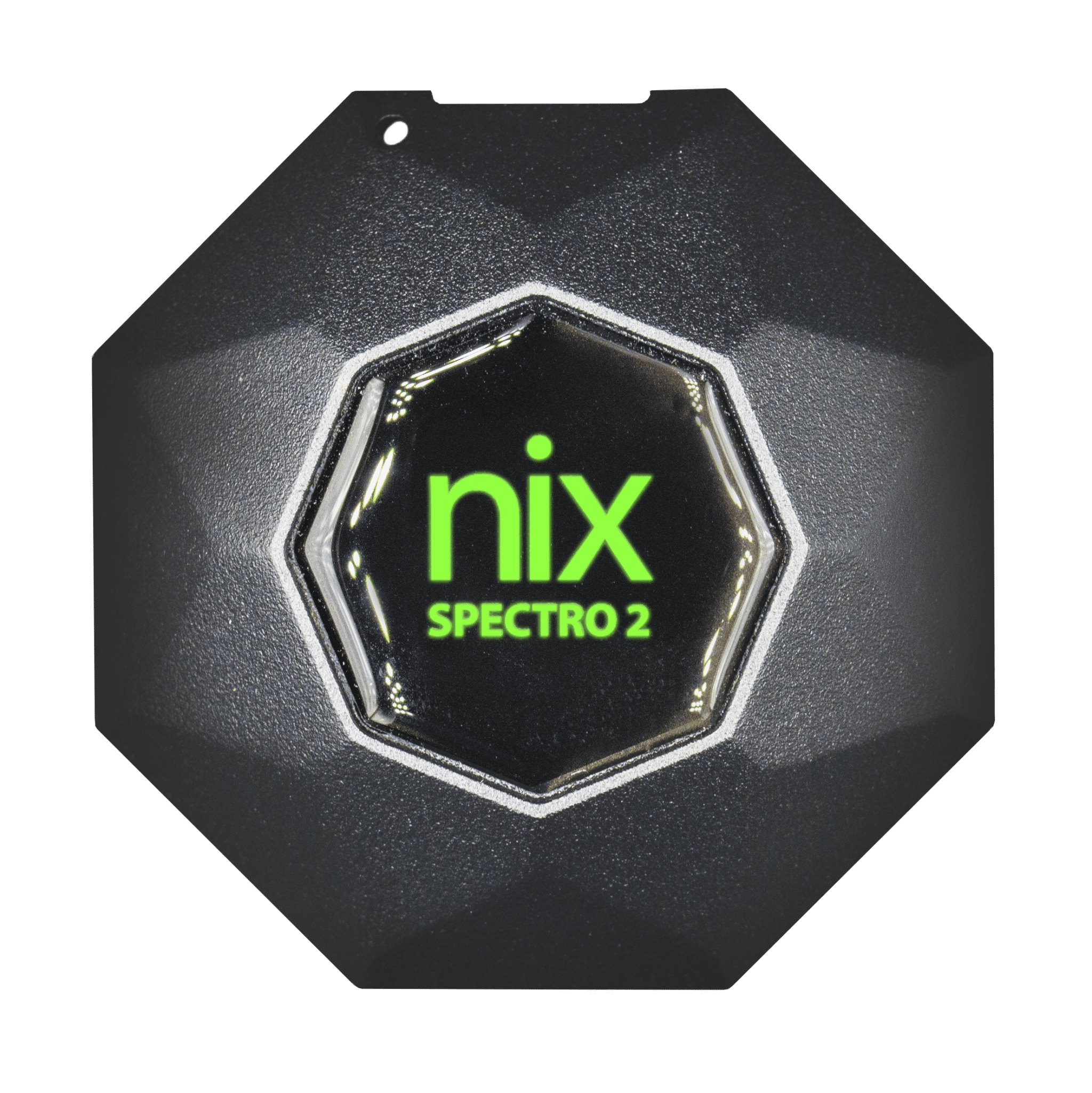
Plugged into power source, not connected to software
Color
Feedback
Description

4 slow pulses, then stays dimly lit
Actively charging.

4 slow pulses, then stays dimly lit
Charging complete.

Flashing
Charging error. Contact our support team through the Nix Spectro 2 Troubleshooting form.
Connected to software
Color
Feedback
Description

2 quick pulses
USB connection opened/closed.

2 quick pulses
Wireless connection opened/closed.

Stale
Measurement in progress.

2 quick pulses, fades after 5 seconds
Measurement ended successfully.

3 quick pulses, fades after 5 seconds
Measurement ended unsuccessfully. Refer to the error message shown in the software for further instructions. If you keep experiencing this error, please contact our support team through the Nix Spectro 2 Troubleshooting form.
FAQs
Device
How do I reset my device?
The Nix Spectro 2 automatically resets when it is connected to a USB charger. Additionally, there is a small hole at the bottom of the device. Gently use a paperclip through the hole to access a reset button.
My device seems stuck
If you’re having trouble with your device, try these steps:
- Force quit and restart your app.
- Recharge your device until the Nix lid is pulsing green (indicating charging is complete).
- If you’re still experiencing issues, contact our support team through the Nix Spectro 2 Troubleshooting form
I've tried everything and my Spectro 2 won't connect. What do I do?
- Make sure your device is close to your phone before pairing.
- Follow the set-up steps above.
- Follow the Nix Spectro 2 Troubleshooting form (you can submit a contact request through the form as well).
Charging time and procedure
Charging your Nix Spectro 2 should take approximately 4 hours from a standard USB charger. When charging starts the Nix logo on the sticker should slowly pulse orange 4 times, then stay dimly lit. When charging has completed it will slowly pulse green 4 times, then stay dimly lit.
How do I check the battery level?
You can check the battery level of your device by connecting to the Nix Toolkit app. Select the device icon in the top right corner of the home page to see your device’s battery level.
Reference tile
What's the reference tile for?
The reference tile allows for periodic in-field calibration of your Nix Spectro 2 for improved performance and accuracy. It can also be used to submit diagnostics information to Nix Sensor support.
How often should I use my reference tile?
You may want to perform a calibration with the reference tile if:
- Significant ambient temperature changes (greater than 10°C) have been experienced since the last calibration.
- More than one week has elapsed since the last calibration.
- You have taken over 1000 measurements since the last calibration.
- You suspect you may have physically shocked your device.
- You are experiencing unreliable results.
How do I care for my reference tile?
- Keep the protective case closed when the tile is not in use
- Keep your tile in a clean, dry, secure place.
- If your reference tile requires cleaning, wipe it with a dry microfiber cloth (provided). Never use any cleaning solution on the tile. Use only the provided cloth, as other materials may be dyed and can stain the reference tile.
How do I replace a lost or damaged reference tile?
Your reference tile has been paired with your specific Nix Spectro 2 during its manufacture. It can only be replaced as part of a device recertification.
Happy with your Nix Spectro 2?
Consider leaving us a review!
Please note, you will be required to log in to your Amazon account