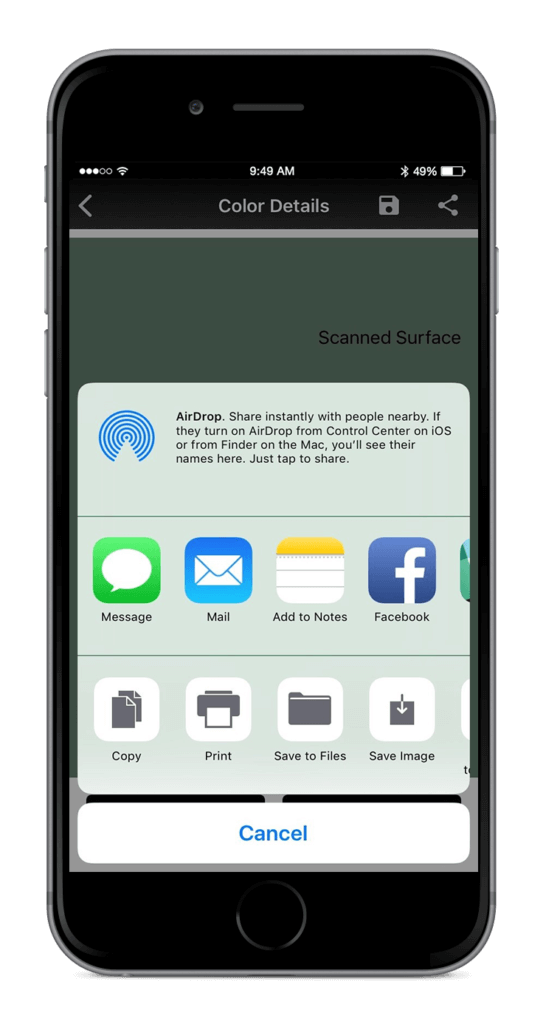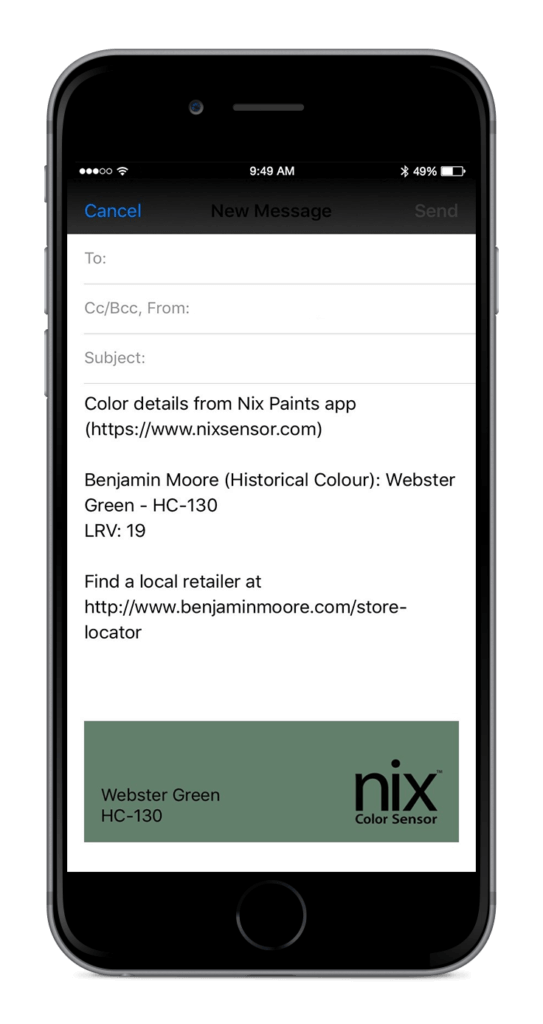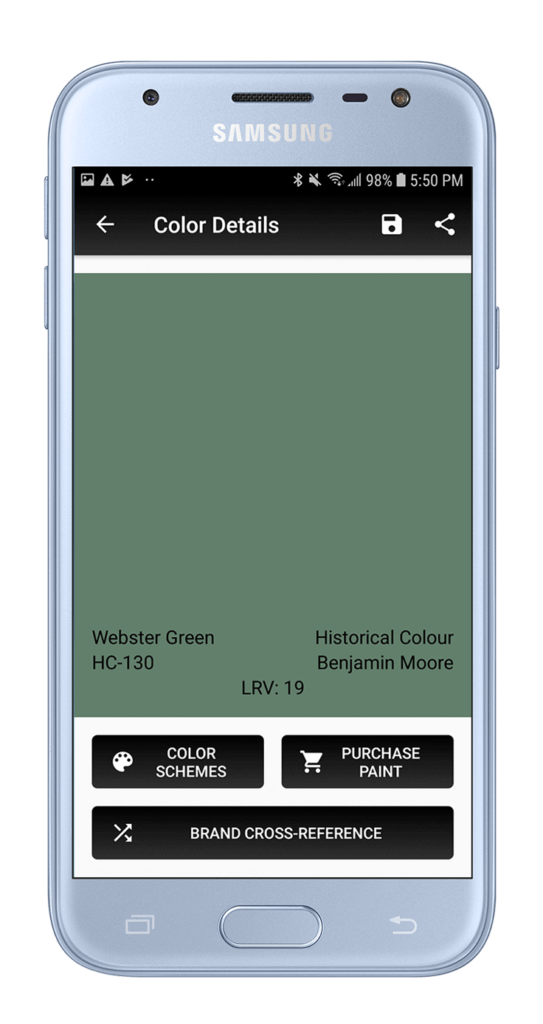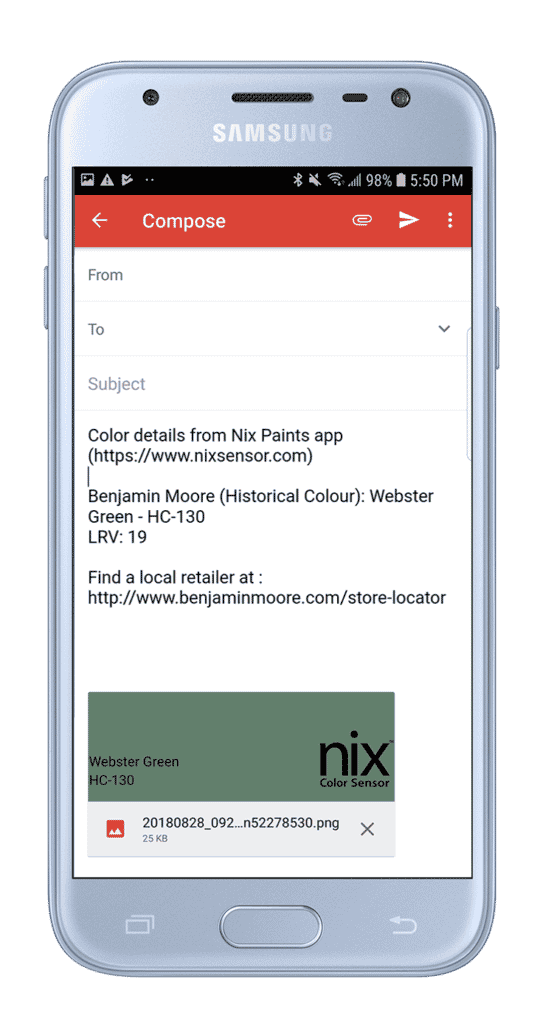How to send paint colors via email
How to send specific paint colors via email
- Scan a color and match to paint with your Nix Mini.
- Select paint color from the ‘EXCELLENT’ or ‘GOOD’ matches
- Select the share icon in the top right corner of the app.
- Select the mail option and send off your favorite paint colors.
How to send specific saved paint colors via email
- Go to the ‘Browse Saved Swatches’ function in the menu.
- Tap on the project and select the paint color of your choice
- Select the share icon in the top right corner of the app.
- Select the mail option and send off your favorite paint colors.
How to send saved projects via email
- Go to the ‘Browse Saved Swatches’ function in the menu.
- Tap on the project and select the share icon in the top right corner of the app.
- Select the mail option and send off your favorite paint colors.
On iOS
On Android
More Tools
To learn more about your Nix Mini and how to use our apps – click the links below
How to scan a color and match to paint (Paints App)
How to scan a color and discover digital values (Digital App)
How to cross reference brands (Paints App)
How to find color harmonies (Paints App | Digital App)
How to save a paint match to the app (Paints App)
How to send scanned colors via email (Paints App | Digital App)
What is an Excellent or Good match (Paints App)